Overview of Financials Configurable Workflow Notifications
The Financial applications, as part of certain business flows, automatically send notifications for review or approval. For example, when a user submits an expense report, the approvers receive an email containing the approval request.
In addition to getting notifications in email, users can also view in-app notifications, for example, by:
-
Clicking the Notifications icon in the global header and opening a notification
-
Going to the Worklist: Notifications and Approvals work area and opening a notification
-
Clicking the In-App Notification link at the end of an email notification
Oracle Analytics Publisher reports generate the notification content and format for some flows. You can enable Analytics Publisher-based notifications, which are ready to use as delivered. You can easily configure the notification templates to meet other specific requirements. If required, you can change the delivered template layouts and content, to add images, change colors and styling, add or remove attributes or modify text.
This table shows the product that has configurable notifications, along with its associated feature. You can configure only the email notifications.
|
Product |
Feature Name |
Report or Notification Name |
Workflow Task Name |
|---|---|---|---|
|
Bill Management |
User Registrations Notifications |
Registration Confirmation New Account Registration Confirmation Account Access Revocation Notification Access Revocation Notification |
N/A |
This table shows the products that have configurable notifications, along with their associated features, and workflow task names. You can configure both the email and in-app notifications for these workflow tasks.
|
Product |
Feature Name |
Report or Notification Name |
Workflow Task Name |
|---|---|---|---|
|
Advanced Collections |
Configurable Collections Bankruptcy Workflow Notification |
Bankruptcy Notification |
BankruptcyApproval |
|
Advanced Collections |
Configurable Collections Activity Management Notification |
Collections Activity Management |
ActivityManagement |
|
Budgetary Control |
Configurable Budgetary Control Override Workflow Notifications |
Budget Override Request Notification Budget |
OverrideNotificationFyi |
|
Budgetary Control |
Configurable Budgetary Control Override Workflow Notifications |
Override Taken Notification |
OverrideNotificationFyi |
|
Cash Management |
Configurable Cash Management Workflow Notifications |
Bank Transfer Approval Notification |
BankAcctTransferRequestForAction |
|
Expenses |
Expense Report Approval Notifications |
Expense Report Approval Notification |
FinExmWorkflowExpenseApproval |
|
Expenses |
Expense Reimbursement Notifications |
Reimbursement Paid to Card Issuer Notification Reimbursement Paid by Check Notification Reimbursement Paid by Direct Deposit Notification |
FinExmReimToCardIssuerFyi FinExmReimToEmpByCheckFyiFin ExmReimToEmpByDepositFyi |
|
Expenses |
Expense Audit and Receipt Management Notifications |
Expense Report Adjusted by Auditor Notification Expense Report Rejected by Auditor Notification Pending Payment with Warnings Notification Expense Report Returned by Auditor Notification Short-Paid Report with Receipt Issue Notification Short-Paid Report with Noncompliance Notification |
FinExmExpenseAuditFyi FinExmExpenseAuditFyi FinExmExpenseAuditFyi FinExmReceiptManagementFyi FinExmReportShortpaidReceiptIssue FinExmReportShortpaidPolicyIssue |
|
Expenses |
Cash Advance Notifications |
Cash Advances Approval Notification |
FinExmWorkflowCashAdvanceApproval |
|
Expenses |
Expense Audit and Receipt Management Notifications |
Payment is Held Notification |
FinExmReceiptManagementFyi |
|
Expenses |
Expense Audit and Receipt Management Notifications |
Payment is Released Notification |
FinExmReceiptManagementFyi |
|
Expenses |
Expense Reimbursement Notifications |
Reimbursement Has Been Paid to Employer Notification |
FinExmReimToEmpByCheckFyi |
|
Expenses |
Expense Audit and Receipt Management Notifications |
Mileage Adjustment Notification |
ExpenseAuditMileageAdjustmentFyi |
|
Expenses |
Expense Audit and Receipt Management Notifications |
Missing Receipt Declaration is Required Notification |
FinExmReceiptManagementFyi |
|
Expenses |
Cash Advances Notifications |
Overdue Cash Advance Notification |
FinExmWorkflowOverdueNotification |
|
Expenses |
Cash Advances Notifications |
Cash Advances Automatically Applied Notification |
FinExmWorkflowCashAdvanceAutoAppliedFyi |
|
Expenses |
Expense Audit and Receipt Management Notifications |
Inactive Employee's Outstanding Transactions Notification |
FinExmInactiveEmployeeSubmitExpenseFyi |
|
Expenses |
Expense Audit and Receipt Management Notifications |
Inactive Employee-Accept Responsibility Notification |
FinExmInactiveEmployeeAcceptResp |
|
General Ledger |
Configurable Journal Workflow Notifications |
Journal Approval Report |
FinGlJournalApproval |
|
Intercompany |
Configurable Intercompany Workflow Notifications |
Intercompany Transaction Approval Notification Intercompany Enter Receiver Distribution Notification |
FinFunTransactionApproval for Intercompany Transaction Approval Notification FinFunEnterDistRequestForAction for Intercompany Enter Receiver Distribution Notification |
|
Payables |
Configurable Invoice Approval Email Notifications Configurable Invoice Approval In-App Notifications |
Invoice Approval Report |
FinApInvoiceApproval |
|
Payables |
Configurable Hold Resolution Email Notifications Configurable Hold Resolution In-App Notifications |
Hold Resolution Notification |
FinApHoldApproval |
|
Payables |
Configurable Payment Approval Email Notifications Configurable Payment Approval In-App Notifications |
Payment Approval Notification |
PaymentApproval |
|
Payables |
Invoice Account Coding Notifications |
Invoice Account Coding Email Notification |
FinApInvoiceAccountCoding |
|
Receivables |
Configurable Credit Memo Request Approval Workflow Notification |
Manual Credit Memo Request Notification |
FinArTrxnsCreditMemosCreationPostProcessing |
|
Receivables |
Configurable Receivables Credit Memo Request Manual Entry Workflow Notification |
Credit Memo Request Manual Entry Notification |
FinArTrxnsCreditMemosManualEntryRequestForAction |
Process Overview
Generating configurable notifications through Analytics Publisher involves various types of objects in the BI catalog, including data models, subtemplates, style templates, and reports. Reports pull data from data models and generate notifications in an HTML format. The report layout templates use common table and paragraph styles and refer to a central subtemplate that contains reusable notification components.
This figure shows how these BI objects work together to generate the notification content.
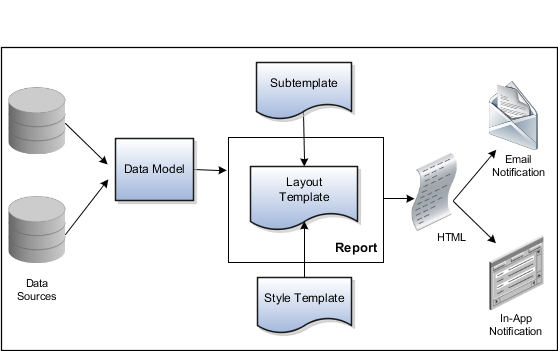
-
Data Sources: Store the attributes and attribute values for business objects and transactions in the application (example of data sources being transaction tables)
-
Data Model: Determines which attributes from data sources that you can include in the notification and how to retrieve that data.
-
Subtemplate: Provides common components, such as a branding logo and buttons that you can resue in multiple reports.
-
Style Template: Provides styles such as the type of lines and fonts to use in tables, or the font type, size, and color to use for headings
-
Report: Contains a layout template that determines:
-
Which attributes appear in the notification, from the data model used for the report
-
What the notification looks like, using components from the subtemplate and styles from the style template of the report
-
-
HTML: Format of the output generated by the report
-
Email Notification: Has the HTML output embedded in the email body
-
In-App Notification: Has the HTML output embedded in the application UI
Each workflow task with configurable notifications has a corresponding predefined report in the BI catalog. For example, the Invoice Approval report contains the Invoice Approval Notifications report layout template and uses the Invoice Approval Data Model.
Notification Modifications
After you enable configurable workflow notifications, the predefined reports and related objects in the BI catalog start working. The report-based notifications provide the same information as the standard notifications. In addition, mobile devices use an optimized format of report-based notifications. If you need to modify the notifications, you can edit copies of the predefined reports, data models, and subtemplate. However, you can't change the style template. You proceed as you would edit any report, data model, or subtemplate in the catalog, for example:
-
Find a predefined report for expense approval in the BI catalog.
-
Use the Customize option to create a copy, or copy the report and paste it within the Custom folder.
-
Edit the copied report layout template.
Before modifying configurable notifications, Oracle recommends that you familiarize yourself with Analytics Publisher in general. This improves your ability to format your notifications to meet your business requirements.
Analytics Publisher-based notifications let you do the following.
-
Use only the Template Builder for Word add-in to edit the .rtf template in Microsoft Word. This works better than using the layout editor or other tools available for creating and editing report layout.
-
Edit a copy of predefined layout templates, rather than creating reports or layout templates.
Note: For more information, see Configurable Workflow Notifications: Implementation Considerations (2215570.1) on My Oracle Support at https://support.oracle.com.