Can I change the period format of an existing calendar?
You can change the format when you're adding a year as long as the calendar isn't enabled for budgetary control and the period frequency isn't Other.
Here's how you do it.
In the Setup and Maintenance work area, go to the Manage Accounting Calendars task in the Financial Structures functional area.
-
On the Manage Accounting Calendars page, select the calendar you want to update and click Edit.
-
On the Edit Accounting Calendar page, click the Format field drop-down list.
-
Select the new format from the list.
-
Preview the name of the first period in the First Period display-only field.
Here's a screenshot of part of the Edit Accounting Calendars page for a calendar called First Software. The period frequency is monthly and the budgetary control option isn't enabled. The selected value in the Format field is MMMYY and the First Period field displays Jan-20.
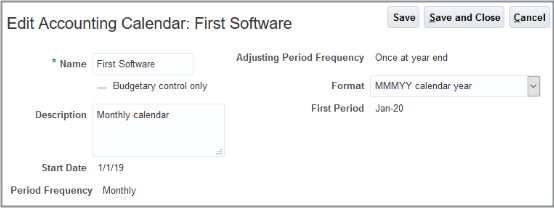
-
Click Add Year.
-
Click Save and Close.