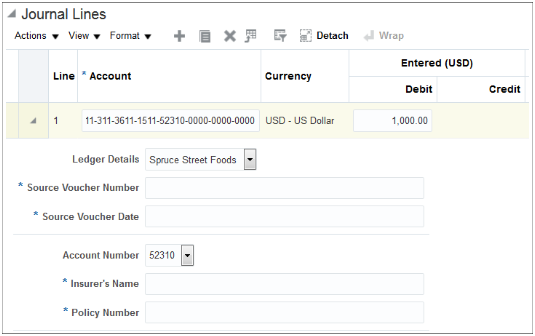Example of Additional Journal Information with Descriptive Flexfields Based on Ledger or Account Value
This example shows how to capture additional journal line information in the context of a specific ledger or natural account segment value, during journal entry.
Scenario
Your company has multiple ledgers. When entering journal lines for the Vision Corporation ledger, users must enter a source voucher number as additional information. For the Spruce Street Foods ledger, users must enter both a source voucher number and a source voucher date. The remaining ledgers don't have to track this information.
In addition, when entering journals, if the natural account segment in an account combination has a value of 7620, which represents legal expenses, users must provide a litigation file number. If the segment value is 52310, which represents insurance expenses, users must provide the name of the insurer and the policy number.
Configuring General Ledger Descriptive Flexfields
Before configuring the descriptive flexfield for source voucher information, you must find the ledger ID for each ledger. Use the Manage Primary Ledgers task in the Setup and Maintenance work area. If the Ledger ID column isn't displayed, click Columns, Ledger ID, from the View menu. In this example, the ledger ID for Vision Corporation is 1000, and the ledger ID for Spruce Street Foods is 1225.
To capture the source voucher information, use the Manage General Ledger Descriptive Flexfields task in the Setup and Maintenance work area. Create a context segment for the Journal Lines descriptive flexfield with ledger ID as the context segment value. Set up the value to automatically default from the Ledger ID parameter.
The following image shows the Context Segment section on the Edit Descriptive Flexfield page for the Journal Lines flexfield, which has the flexfield code GL_JE_LINES. The context segment has a prompt of Ledger Details, a default type of Parameter, a default value of Ledger ID, a derivation value of Ledger ID, and a display type of List of Values.
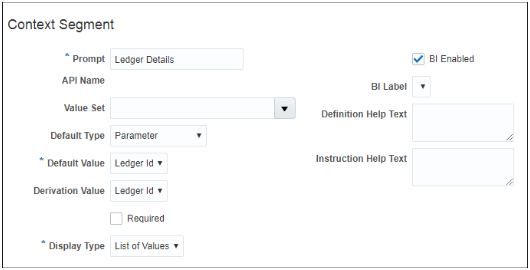
Next, define a context-sensitive segment for the source voucher number, within the context of the Vision Corporation ledger. Set the context code to 1000, and set the segment to required. Then, define context-sensitive segments for the source voucher number and source voucher dates, within the context of the Spruce Street Foods ledger. Set the context code to 1225 and set both segments to required.
The following image shows part of the Edit Context page for the Spruce Street Foods ledger context with the two context-sensitive segments.
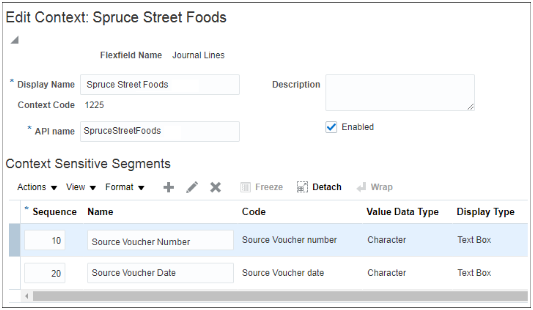
Similarly, to capture information that's based on natural account segment values, create a context segment for the Journals Captured Information descriptive flexfield (flexfield code GL_CAPTURED_INFO) with natural account as the context segment value. Set up the value to automatically default from the Natural Account parameter.
Next, define a context-sensitive segment for the litigation file number, within the context of the legal expenses account. Set the context code to 7620 and set the segment to required. Then, define context-sensitive segments for the insurer and policy number, within the context of the insurance expenses account. Set the context code to 52310 and set both segments to required.
Deploy each descriptive flexfield after the setup is complete.
Resulting Prompts During Journal Line Entry
The prompts for providing the additional information appear on both the Create Journal page and the Create Journal spreadsheet, which you open using the Create Journal in Spreadsheet task. If prompted, you must provide the information to save the journal.
The following image shows part of the Journal Lines section on the Create Journal page. The ledger for the journal is Vision Corporation, and the natural account segment value on the journal line is 7620. The Source Voucher Number and Litigation File Number fields are required. The values for the context segment prompts of Ledger Details and Account Number are automatically defaulted.
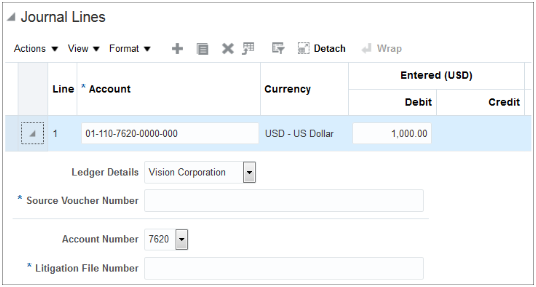
When entering journal lines for the Spruce Street Foods ledger and the insurance expenses account, users must provide a source voucher number, source voucher date, name of the insurer, and policy number. Journal lines with natural account segment values other than 52310 only require a source voucher number and date.
The following image shows part of the Journal Lines section on the Create Journal page. The ledger for the journal is Spruce Street Foods, and the natural account segment value on the journal line is 52310. The Source Voucher Number, Source Voucher Date, Insurer's Name, and Policy Number fields are required. The values for the context segment prompts of Ledger Details and Account Number are automatically defaulted.