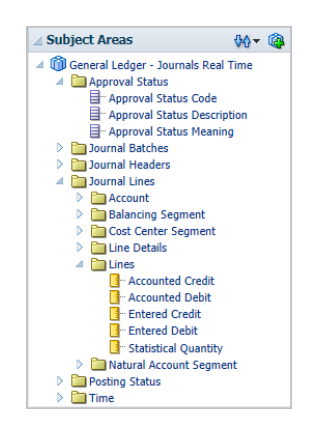General Ledger Subject Areas, Folders, and Attributes
To create real-time analyses for Oracle General Ledger, you should be familiar with subject areas, folders, and attributes.
Subject Areas
To create an analysis, you begin by selecting a subject area from which you select columns of information to include in the analysis. For example, to create an analysis of journal information, you begin by selecting a General Ledger - Journals Real Time subject area. Subject areas are based around a business object or fact. In this example, the subject area is based on the columns in the journal tables.
General Ledger has six general ledger-specific subject areas:
-
General Ledger - Average Daily Balances Real Time
-
General Ledger - Balances Real Time
-
General Ledger - Journals Real Time
-
General Ledger - Period Status Real Time
-
General Ledger - Transactional Average Daily Balances Real Time
-
General Ledger - Transactional Balances Real Time
Folders
Each subject area has one fact folder and a number of dimension folders. Fact folders contain attributes that can be measured, meaning that they're numeric values like journal debit and credit amounts. Fact folders are usually listed after dimension folders and are usually named after the subject area. Dimension folders contain attribute and hierarchical columns like journal name and accounting period.
Some folders appear in more than one subject area, such as Time. These are referred to as common folders or common dimensions.
Each folder within a subject area might have a different level of granularity. For example:
-
Journal Approval has approval attributes.
-
Journal Batches has subfolders with attributes.
Attributes
Finally, each dimension folder contains attributes (columns), such as balance type and posting date. This figure illustrates the structure of subject areas, folders, and attributes.
The following figure shows the General Ledger - Journals Real Time subject area. The subject area contains these folders: Approval Status, Journal Batches, Journal Headers, Journal Lines, Posting Status, Time.
The Approval Status folder is a Dimension - Presentation folder and contains these dimension attributes: Approval Status Code, Approval Status Description, Approval Status Meaning. The Lines folder is a Fact - Presentation folder and contains these measures: Accounted Credit, Accounted Debit, Entered Credit, Entered Debit, Statistical Quantity.