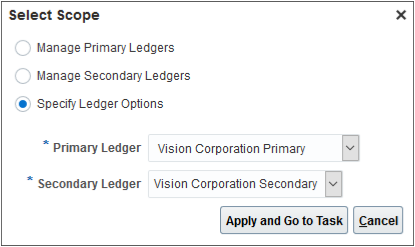Why are some setup tasks listed twice in the General Ledger functional area?
One task is for the primary ledger and the other is for the secondary ledger. You can tell the difference by clicking the Scope link.
Here's the list of tasks that have scope selections for both the primary and secondary ledger.
-
Assign Balancing Segment Values to Ledger
-
Assign Balancing Segment Values to Legal Entities
-
Manage Reporting Currencies
-
Specify Ledger Options
As an example, here's an image of the scope selection dialog box for the Specify Ledger Options task for a primary ledger.
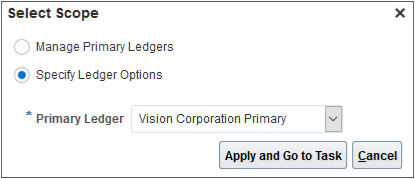
And here's an image of the corresponding scope selection dialog box for the secondary ledger.