Before Users Can View and Work with the BI Publisher Catalog for Oracle Joint Venture Management
Before a joint venture accountant can view the BI Publisher catalog for Joint Venture Management and make changes to the report layout, a BI administrator must perform these tasks:
- In the Catalog, click Shared folders, Financials, and then copy the Joint Venture Management folder to the Custom folder.
- Give the joint venture accountant user permissions to view and work with the
copied folder:
-
Access the BI Publisher Catalog and navigate to this folder: Custom, Financials. On the right pane, click More under the Joint Venture Management folder and select Permissions. Alternatively, you can select the folder and click Permissions in the Tasks region.
-
On the Permissions dialog, click Create users/roles.
Search for and select the joint venture accountant user and provide the user with permissions to subfolders and items within the folder as illustrated in the following example:
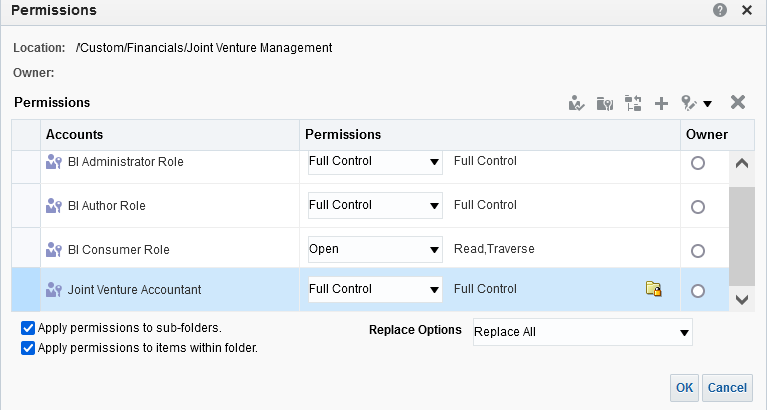
-
To refresh metadata changes with the addition of new permissions, click My Profile and select Administration. Then, click Reload Files and Metadata.
-