Derive Partner Contribution Accounts for Journal Entries Created to Transfer Partner Contributions
The journal entry that you create to transfer partner contributions includes the following journal lines:
-
A debit to the account of the partner contribution from which the open amount is transferred
-
A credit to the account of the partner contribution to which the open amount is transferred
To derive the accounts for these journal lines, you can use the following account rules that are provided in the Manage Account Rules task for Joint Venture Management:
-
From Partner ContributionAccount
-
Receiving Partner ContributionAccount
Subledger accounting uses the account rules to retrieve the corresponding partner contribution accounts from and to which the partner contributions are transferred.
These account rules are delivered assigned to the journal lines provided in the example journal entry rule set as shown in the following image. It shows a credit and a debit line. The credit line for recording the open amount transfer to the receiving partner contribution is assigned the Receiving Partner Contribution Account account rule. The debit line for recording the open amount transfer from the source partner contribution is assigned the From Partner Contribution Account account rule.
Notice that the Line Description Rule column is assigned a rule in both the lines. This description rule will retrieve and display the following information in the debit and credit lines of each transfer journal entry: joint venture name, stakeholder name, and partner contribution start date of the source and receiving partner contributions.
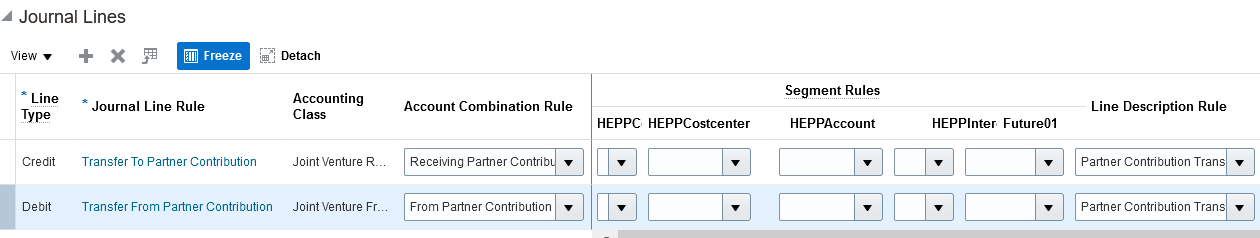
You can create a copy of the example journal entry rule set and use it, or you can copy and modify it to meet your needs.