How Ownership Definition Assignment Rules Are Applied to Joint Venture Transactions
Before you create ownership definition assignment rules for a joint venture, it's important to understand how assignment rules are applied to joint venture transactions.
- It uses the period specified in the process to:
- Determine which transactions are eligible for processing. Only transactions dated within the specified period are eligible.
- Identify the assignment rules to process for a joint venture. Only assignment rules with an effective date range that overlaps the dates for the selected period are processed.
The following illustration shows how assignment rules A, B, and C, but not D, will be processed for Period Jan 21. This is because the dates for the period are 1/1/21 through 1/31/21, and the dates for assignment rules A, B, and C overlap these dates. The dates for assignment rule D don't coincide with the dates for the period.
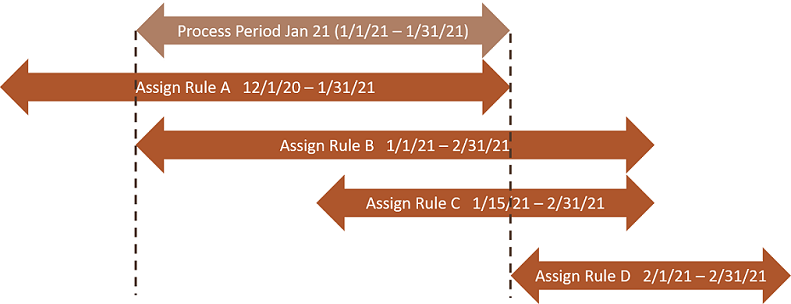
- It checks each assignment rule for account information and then for the
processing sequence to determine the order in which to process the assignment
rules.
The assignment rule is applied to all transactions that match the account and project information specified in the assignment rule.
The process ignores transactions to which an ownership definition or direct billed stakeholder has already been applied.
Check for Conflicts
You need to make sure that there are no conflicts or redundancies within the assignment rules that you create for a joint venture. You want to avoid setting up two different assignment rules for the same account in a joint venture, with each assignment rule having a different ownership definition or direct billed stakeholder, for example:
- An assignment rule to assign an ownership definition to transactions in a joint venture account set.
- An assignment rule to assign a direct billed stakeholder to transactions in one of the accounts specified in the account set in the preceding assignment rule.
After the process applies one of the assignment rules to transactions, the other assignment rule can't be used for the same transactions because an assignment already exists.
To avoid this and other potential conflicts, it's recommended that you use a spreadsheet to plan or map out all the accounts with joint venture transactions that you need to create assignment rules for. If applicable, include project details if you're creating assignment rules for the distribution of project-related transactions. Identify the ownership definition or direct billed stakeholder for each assignment rule and the sequence or order in which you want to process each assignment rule. After reviewing the assignment rules and ensuring that there aren't conflicts, gaps, or redundancies, create the assignment rules in Oracle Joint Venture Management.
Unassigned Joint Venture Transactions
After running the process to identify joint venture transactions and apply assignment rules, it's possible to have unassigned joint venture transactions in the Joint Venture Transactions work area. This occurs when neither an ownership definition nor a direct billed stakeholder has been associated with a joint venture transaction. Unassigned transactions can't be distributed. However, you can manually assign an ownership definition or direct billed stakeholder to these transactions in the Joint Venture Transactions work area.