Joint Venture Operational Reporting
Use operational reporting through Oracle Transactional Business Intelligence (OTBI) to report on the transactions and distributions for your joint ventures.
OTBI provides the flexibility to perform analyses based on your business needs. In addition to reporting on processed and distributed transaction amounts, you can report on amounts that are waiting to be processed, on hold, or awaiting payment. You can report on the transactions and distributions for a particular period or from the inception of a joint venture.
Operational reports provide you with capabilities to sort and summarize by joint venture, stakeholder, account, and source transaction attributes. You can configure reports to include transaction details such as the business unit, ledger, account information details, the transaction date and currency, entered and accounted amounts, and so forth.
To create operational reports for your joint ventures, you should be familiar with the subject area, folders, and attributes.
Subject Area
To create an analysis, you begin by selecting the Joint Venture Management – Joint Venture Transaction Real Time subject area. Within this subject area, you can open the folders to find the columns to include in your analysis.
Folders
The subject area has fact folders for transaction and distribution amounts and a number of dimension folders. The fact folders contain attributes that can be measured, meaning that they are numeric values like accounted amount and entered amount. Dimension folders contain attribute and hierarchical columns like cost center and transaction date.
Some folders are referred to as common folders or common dimensions, which are used in more than one subject area.
Each folder within a subject area may have a different level of granularity. For example:
- The Joint Venture Information folder has dimension attributes for the joint venture name and joint venture description.
- The Joint Venture Transaction Details and Joint Venture Distribution Details folders contain subfolders and attributes within the subfolders.
Attributes
Finally, each dimension folder contains attributes (columns), such as Transaction Number, Journal Line Number, and GL Transfer Date.
This figure shows the structure of subject area, folders, and attributes:
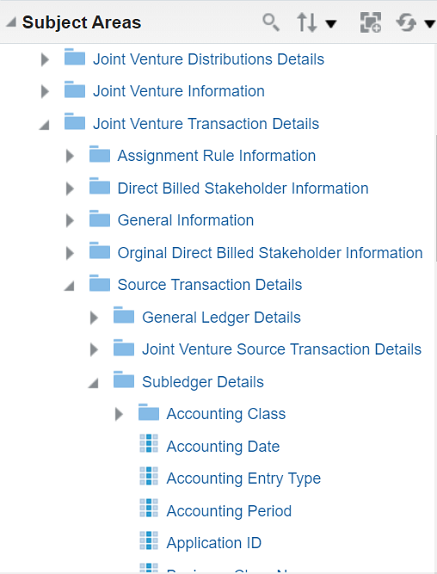
This figure shows some of the folders and subfolders in the "Joint Venture Management – Joint Venture Transactions Real Time" subject area. It shows the following expanded folders: Joint Venture Transaction Details > Source Transaction Details > Subledger Details. The Subledger Details shows the following subfolder and attributes:
- Dimension subfolder: Accounting Class
- Attributes: Accounting Date, Accounting Entry Type, Accounting Period, Application ID