Specify Segments with Distributable Accounts
Specify the segments in the COA that contain distributable accounts. In addition to the primary segment, which is selected by default, you must select at least one other segment.
-
Access the Account information page for your joint venture definition and click the Distributable Segments tab.
This tab displays the available segments based on the business unit selected on the Details page. If you don’t see the expected segments, make sure that you chose the correct business unit.
The segment associated with the primary segment label specified in the Joint Venture System Options is the primary segment. It’s selected by default and can’t be deselected. If the primary segment is a cost center, it might not be named "Cost Center." But you can tell that it's the primary segment because it's selected and grayed out.
- Select each segment that contains the accounts that you want to identify as
distributable. You must select at least one other segment in addition to the primary
segment.
The following image shows an example of other segments named HEPPCompany and HEPPAccount that are selected in addition to the primary segment on the Distributable Segments tab.
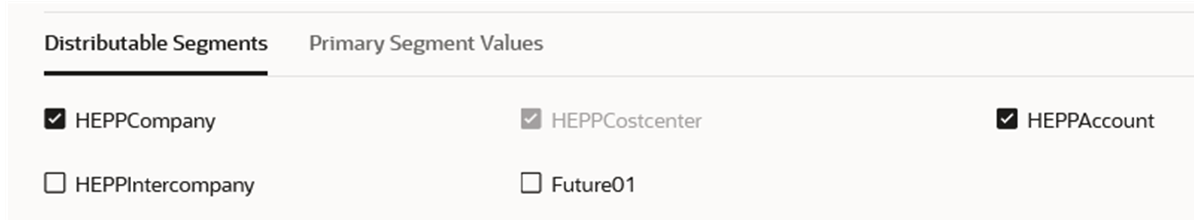
-
Click Save.