Use Project Values to Identify Distributable Transactions
In a distributable project value rule, you add the following values or combination of values to identify project-related transactions for distribution:
-
Project number
-
Project number, task
-
Project number, task, expenditure type
-
Project number, expenditure type
-
Expenditure type
If you create a rule with only a project number, then all transactions associated with the project will be identified as distributable. This includes any transactions entered for the project and its associated tasks and expenditure types. That is, if a rule includes only a project number, you don’t need additional rules for the tasks or expenditure types associated with that project.
-
Access the Project information page for your joint venture definition.
- Select "Project information" for the project selection method.
-
Click Add.
In the first row provided, click the following fields to add a value or combination of values for the rule:
-
Project Number
-
Task Number
To add a task, you must first select the project number that the task is associated with.
You must double-click the Task field to see the list of values.
-
Expenditure Type
The following image shows an example of a row with a project number, task number, and an expenditure type.
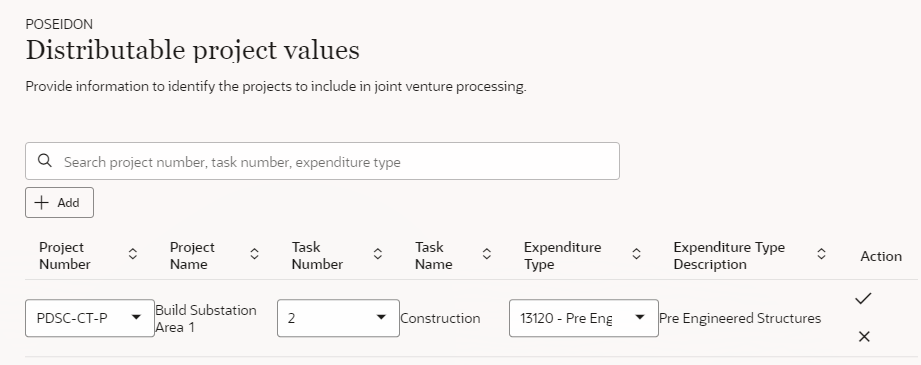
-
-
Click Submit on the row you added.
-
Add additional rules as needed.
-
Click Save.
You can delete a rule that you added by mistake.