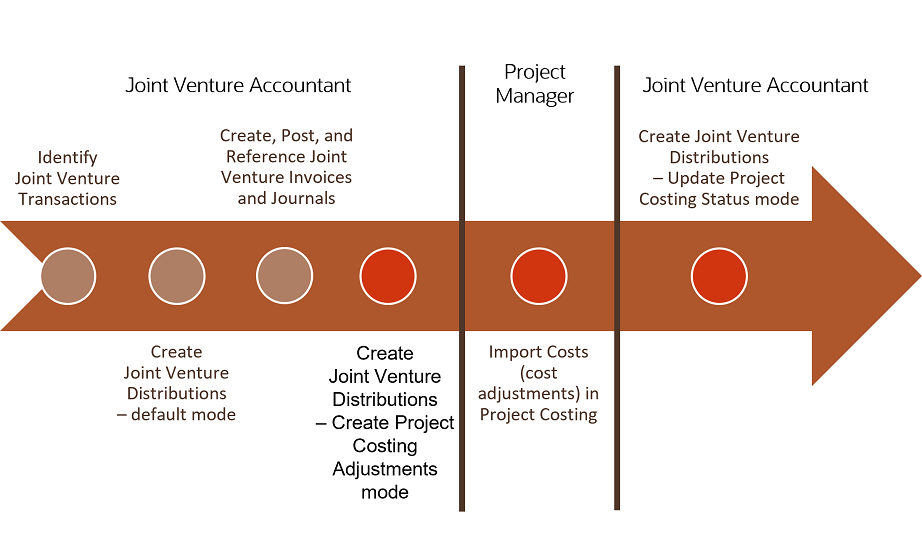Create and Send Cost Adjustments to Oracle Project Costing
Run the following processes to create cost adjustments from cost-related distributions in Oracle Joint Venture Management and import the cost adjustments into Project Costing:
-
Create Joint Venture Distributions – Create Project Costing Adjustments mode
A joint venture accountant runs this process to create cost adjustments from project-related distributions in the Joint Venture Distributions work area. The process creates cost adjustments from distributions with a Project Costing Status of “Available to process” and copies the cost adjustments to a staging table for importing into Project Costing. The process updates the Project Costing Status of the distributions to “In progress.”
Note: Project-related distributions are set to the "Available to process" status only after the processes to create invoices and journal entries from distributions and complete their accounting have been run. -
Import Costs
A project accountant runs this process to import cost adjustments from the staging table to Project Costing. This is the same process for importing original costs from subledger accounting. Except the project accountant changes the transaction source from subledger accounting to Joint Venture Management.
Note: To import cost adjustments into Project Costing, the originating transactions must have an expenditure type with the "Miscellaneous Transaction" expenditure type class. For more information, see Expenditure Categories and Types. -
Create Joint Venture Distributions – Update Project Costing Status mode
A joint venture accountant runs this process, which first checks for distributions that have a Project Costing status of "In progress” in Joint Venture Management. If project expenditure items have been created for the cost adjustments in Project Costing, it changes the Distribution Project Costing Status to "Process complete."
Notice the separation of duties between the joint venture accountant and project accountant. This helps to ensure that only a project accountant can manage costs and cost adjustments in Project Costing.
The following illustration shows the flow of running the cost adjustment processes with the other Joint Venture Management processes: