Reverse Operational Measures
You can reverse operational measures for which fully accounted statistical journal entries have been created. If statistical journal entries have been created but not accounted, you can delete the operational measure instead of reversing it.
Check the status of an operational measure to determine whether it can be deleted or reversed.
- If its status is "Accounting in progress," you can delete it. Before you can delete it, access the accounting header of the associated statistical journal entry, which has a status of Unprocessed, and click Delete Accounting to delete the statistical journal entry. This returns the operational measure to the “Available to process” status, which enables you to delete the operational measure.
- If its status is "Process complete," you must reverse it. This indicates that the associated statistical journal entry has been fully accounted. Notice in the accounting header of the statistical journal entry that its status is “Final Accounted.”
To reverse an operational measure and its associated accounted statistical journal entry, you must first reverse the operational measure in the Operational Measures work area. This creates a separate record in the work area with a line type of Reversed and a status of “Available to process.” This additional record is needed to process the reversal. The line type of the original operational measure is changed to “Canceled” to show the original value along with the record with the reversed value.
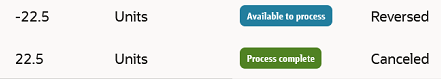
To reverse an operational measure and its associated accounted statistical journal entry: