Review Carried Interest Journals
You can review carried interest journals in any of the following applications:
- Joint Venture Journals
Use this application to review the different types of journals that you can generate from Oracle Joint Venture Management. In addition to carried interest journals, you can review journal entries for internal transfers and operational measures if supported in your implementation.
- Carried Interest Distributions work area
- Subledger Accounting
- General Accounting
Review Carried Interest Journals in the Joint Venture Journals Application
- On the Home page, select Joint Venture Management, Journals.
- On Joint Venture Journals, you can search for carried interest journals by document number, accounting status, or accounting type. You can also search on a combination of these values.
-
Click the document number to access additional details, including entries for carried interest distributions related to the same original transaction, distributed amounts, and so on.
- You can click Review Subledger Journal to review the carried interest journal in
Subledger Accounting.Note: If Create Accounting hasn’t been run and the accounting status isn’t Final Accounted, you can also delete the accounting from here.
Access Carried Interest Journals from the Carried Interest Distributions Work Area
In the Carried Interest Distributions work area, you can access details about carried interest journals generated from carried interest distributions. The details include the status of the carried interest journal as well as all distributions included in the journal. These are the same details that you can access from the carried interest journals in Subledger Accounting.
- In the Carried Interest Distributions work area, search on the name of the joint venture and the "Process complete" status to view processed distributions.
- In the carried interest distribution row, click the link in the Distribution ID column.
On the page with additional details, scroll down to the “Carried interest journals” section and click the Accounting Header ID link.
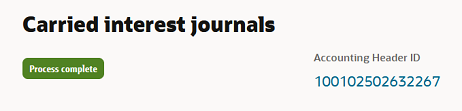
This link takes you to an application that provides additional details, including entries for distributions related to the same original transaction, distributed amounts, and so on.
Review Carried Interest Journals in Subledger Accounting
- On the Home page, select Joint Venture Management, and then select Review Subledger Journals for Joint Ventures from the Quick Actions list.
- Complete these fields to search for journals:
- Ledger. Select the primary ledger of the business unit for your joint ventures.
- Journal Source. Select Joint Ventures.
- Date. Use the Between operator to enter a date range based on the accounting date in the journals.
- Status. Select Final.
- Click Search.
- Accounting Date. This is displayed only when your search criteria includes “Status Equals Final.” Make sure that the search dates in the header are set accordingly.
- Transaction Number. This is a concatenation of the type of journal, the name of the joint venture that the transfer originated from, and a timestamp.
- Journal Category = Carried Interest
- Status = Final
- Entry Description. For example: Carried Interest Cost For Carried Interest Agreement: NIAGREE For Joint Venture: DENVER8
- Expand the journal entry to review the journal lines.
Review Carried Interest Journals in General Accounting
On the Journals page, you can select the Manage Journals task to review journals in the General Accounting.
The simplest way to locate the journals is to search on the journal batch name that was entered when the Create Accounting process was submitted.
In the results in the grid, you can click on a journal to review the transaction.