Overview of the Automatic Bills Receivable Transactions Batch Report
This topic contains summary information about the Automatic Bills Receivable Transactions Batch Report.
Overview
The Automatic Bills Receivable Transactions Batch Report lists the contents of a bills receivable batch.
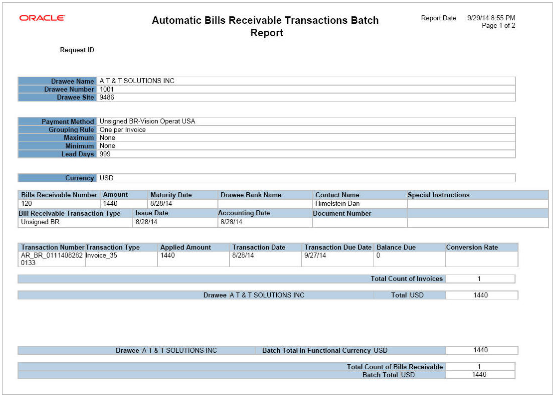
Key Insights
The report lists the bills receivable created in a batch, or the bills receivable that will be created in a batch submitted in Draft.
Frequently Asked Questions
The following table lists frequently asked questions about the Automatic Bills Receivable Transactions Batch Report.
|
FAQ |
Answer |
|---|---|
|
How do I find this report? |
Reports and Analytics pane - Shared Folders - Financials - Receivables - Receivables Balances |
|
Who uses this report? |
Financial Specialist responsible for bills receivable. |
|
When do I use this report? |
When you need to review a list of the bills receivable created in a batch, or the bills receivable that will be created in a batch if the Create Bills Receivable Batch process is submitted in Draft. |
|
What can I do with this report? |
Set the Batch Mode parameter of the Create Bills Receivable Batch process to Draft. |
|
What type of report is this? |
Oracle Business Intelligence Publisher |