Settings That Affect Electronic Payment File Statuses
As an electronic payment file is processed, the payment file status changes depending on the setup and actions performed by the source product, Oracle Fusion Payments, and you. The payment file is then transmitted to a payment system or financial institution for final processing and disbursement.
The following settings in the header of the Create Payment Process Profile page affect electronic payment file statuses:
-
Processing Type choice list: Electronic.
-
Payment Confirmation Point choice list: Point at which a payment is confirmed. Payments can be automatically confirmed when the payment file is formatted or when the payment file is transmitted to the payment system.
-
Allow Manual Setting of Payment Confirmation check box: You can manually confirm payments on the following pages:
-
Manage Payment Files
-
Payment File
-
Overview page in the Payments work area
-
-
Payment File Format choice list: Format that Oracle Analytics Publisher uses to prepare the payment file for transmission.
How Electronic Payment File Statuses Are Impacted
The following figure illustrates the flow of statuses that are associated with the creation of electronic payment files.
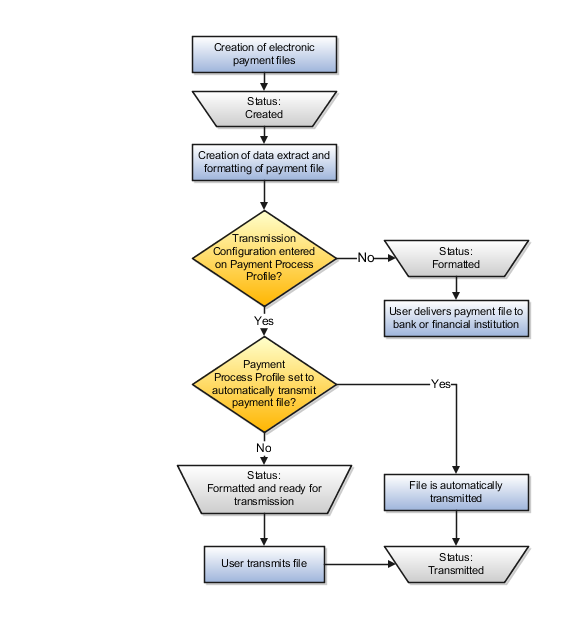
The following table describes how actions performed by Payments or by you change the status of the electronic payment file.
|
Action Taken by Payments or By You |
Status of the Electronic Payment File |
|---|---|
|
Failed validation and pending action |
|
Retry payment file validation |
|
Created |
|
Terminated |
|
Failed formatting and pending action |
|
Formatted |
|
Formatted and ready for transmission |
|
Payments successfully transmitted an electronic payment file to the payment system or financial institution. |
Transmitted |
|
Payments failed to transmit an electronic payment file to the payment system or financial institution. |
Transmission failed |
|
Transmitted |
|
Terminated |