You can manage AP Invoice UI (WHT).
-
Navigate to Payables and then select Manage Invoices.
-
Scroll down to expand the Lines section.
-
Click Distributions and complete the fields to define the distribution
set.
This image displays the Distributions pane on the Manage Invoices
page.
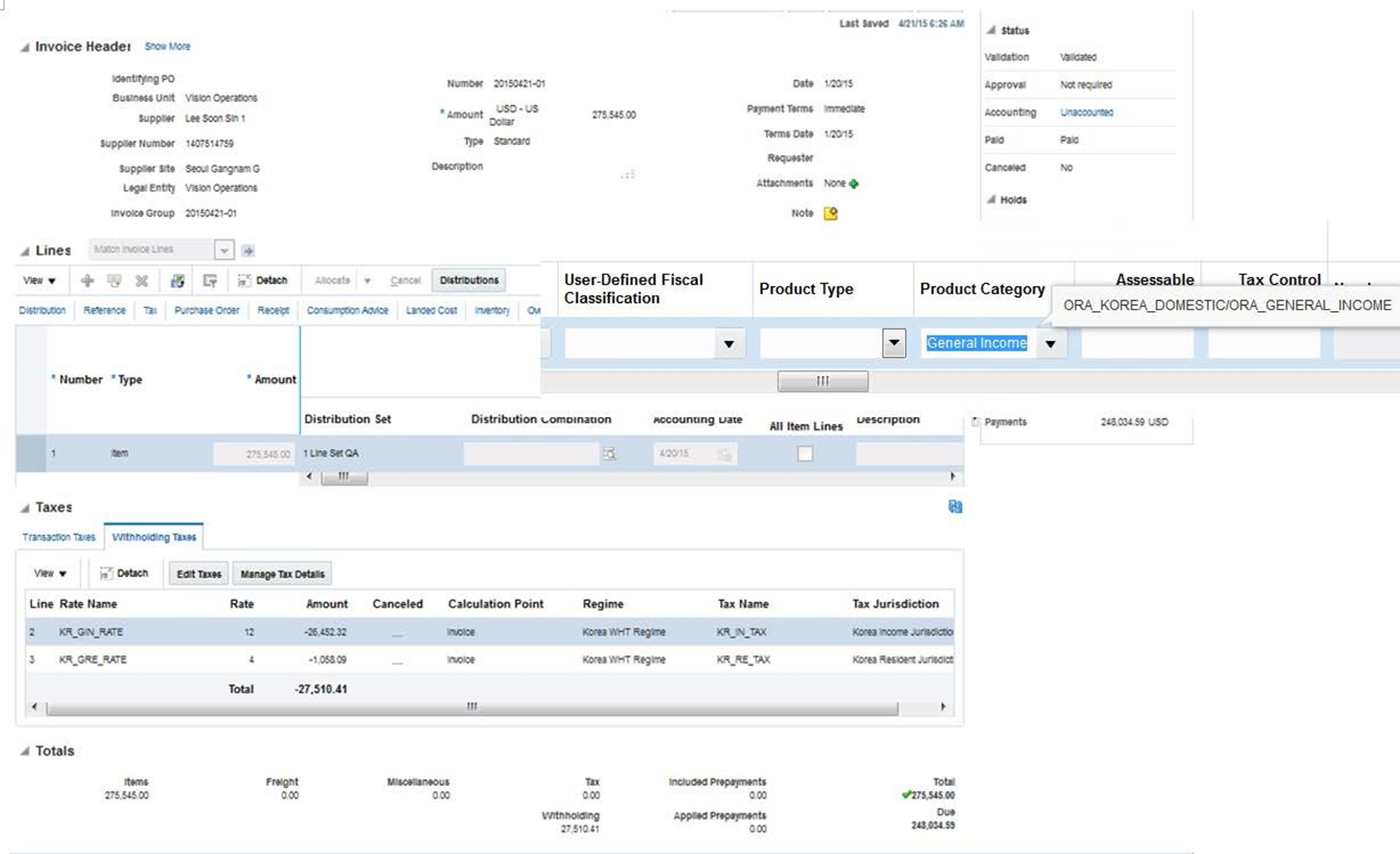
-
Save and close the window.