How to Prevent a General Ledger Period from Closing When Open Subledger Periods Exist
You can prevent an Oracle General Ledger accounting period from closing when any, or some of the corresponding subledgers are still open, or the period has incomplete accounting entries or transactions.
This can help ensure an effective period close process that validates all transactions are complete and aren't held up during the close.
Exceptions That Prevent a Period from Closing
When you enable this feature, the period close process prevents the corresponding General Ledger accounting period from being closed if any of the following exceptions exist:
Period status exception
Accounting periods for the following subledgers aren't closed:
-
Oracle Assets
-
Oracle Cost Management
-
Oracle Payables
-
Oracle Project Foundation
-
Oracle Receivables
-
Oracle Revenue Management
You can exclude one or more of these subledgers except for Assets, which is automatically excluded by default. When a subledger is excluded, the General Ledger period close process skips the period status exception if it occurs within the context of those excluded subledgers.
Transaction exceptions
-
Unprocessed and untransferred subledger transactions
-
Pending transactions in the General Ledger interface
-
Unposted transactions in General Ledger
-
Approved
-
Error
-
Received
-
Sent
-
Transferred to provider general ledger
-
Transferred to receiver general ledger
-
Transferred to Receivables
Benefits
Here are the benefits of using this feature.
-
Brings the General Ledger period close process in line with corporate-wide business policy.
Helps you comply with the general business practice of not allowing a closed General Ledger period to be reopened unless there are material changes. In general, periods aren't reopened unless there are strong justifications and related approvals. By using this feature, you might not need to reopen a closed period, because you already ensured that all unprocessed transactions and exceptions were duly resolved before closing it.
-
Provides more meaningful and accurate financial reporting, because all exceptions would have been resolved and accounted for, before reporting.
-
Helps you comply with audit requirements, if any.
How to Set It Up
-
In the Setup and Maintenance work area, go to the Specify Ledger Options task:
-
Offering: Financials
-
Functional Area: General Ledger
-
Task: Specify Ledger Options, with the primary ledger scope set
-
-
In the Period Close section, select the Prevent General Ledger Period Closure When Open Subledger Periods Exist option.
Here's an image of the ledger option with field help on the Specify Ledger Options page.
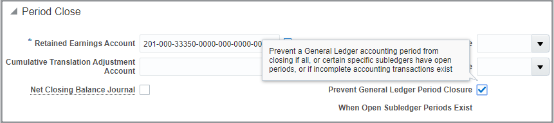
-
Save the change.
How to Optionally Exclude Specific Subledgers
When you set the ledger option, by default the General Ledger accounting period close process checks for the period status exception for the subledgers previously listed, except for Assets, which is excluded by default. You can optionally exclude one or more of the other subledgers so the General Ledger accounting period close process skips the period status exception check within the context of those excluded subledgers.
Transaction exceptions are still checked, and the period close is prevented if those exceptions occur.
Here's how you exclude subledgers.
-
In the Setup and Maintenance work area, go to the Manage General Ledger Lookup Values task:
-
Offering: Financials
-
Functional Area: General Ledger
-
Task: Manage General Ledger Lookup Values
-
-
In the Lookup Type field, enter ORA_GL_INCLD_STRICT_PRD_CLOSE and click Search.
Here's an image of the search results with the lookup codes, status, meanings, and descriptions.
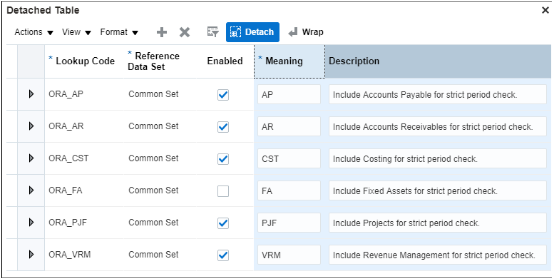
-
Select the Enabled check box to deselect the subledger that you want to exclude.
Note: You can include a previously excluded subledger by selecting the Enabled check box again. -
Save your changes.
What It Means to Include Assets Subledger
By default, the Assets subledger is already excluded from the period status exception check. If you decide to include Assets, select the Enabled check box for the Assets subledger on the Manage General Ledger Lookup Values page. When you include the Assets subledger, the General Ledger period close process also checks the period statuses of the asset books. If any of the asset books enabled for posting to the primary ledger haven't been closed, then the General Ledger period is prevented from closing.
You can exclude specific asset books from the period status exception check by listing them in the lookup code section on the Manage Fixed Assets Lookups page for the ORA_FA_DISABLE_STRICT_GL_CLOSE lookup type. Enter the name of the asset book in the Lookup Code and Meaning fields. Select the Common Set reference data set and enable the lookup code.
Here's an image of example lookup codes for the ORA_FA_DISABLE_STRICT_GL_CLOSE lookup type.
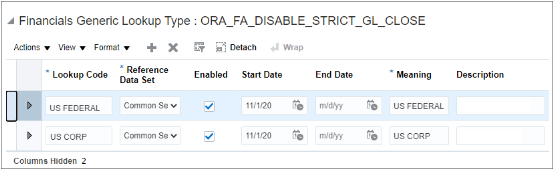
Example of How It Works
Let's say you enabled the ledger option for your primary ledger Vision Corporation and you didn't exclude any subledgers. The December 2019 period is open for both General Ledger and the Payables subledger. When you go to close the December 2019 General Ledger accounting period from either the Manage Accounting Periods or Edit Accounting Period Statuses pages, an error message will appear telling you the option is enabled and that the Payables subledger is still open. Instead, if you submit the period close process from the Scheduled Processes page, this same message will appear in the process log files. The rest of the message helps get you started with processing the pending transactions and resolving exceptions.