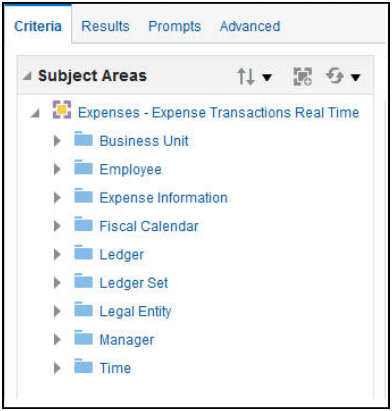Expenses Subject Areas, Folders, and Attributes
You can use subject areas, folders, and attributes to create real-time analyses of Oracle Fusion Expenses.
Subject Areas
Subject areas are based on a business object or fact. Expenses has the following subject areas:
-
Expenses - Employee Expense Overview Real Time: Provides summarized information about employee expenses and expense violations for an organization across cost centers, business units, companies, employees, and associated supervisory hierarchies. A summarization program needs to be run to gather information before data is available.
-
Expenses - Expense Transactions Real Time: Provides real time information about expense reports.
To create an analysis, begin by selecting a subject area from which you select columns of information to include in the analysis. For example, to create an analysis of employee spending, you can begin by selecting the subject area, Expenses - Employee Expense Overview Real Time.
Folders
The subject area, Expenses - Employee Expense Overview Real Time has:
-
Several dimension folders
-
One fact folder
The subject area, Expenses - Expense Transactions Real Time has:
-
Several dimension folders
-
Several fact folders
Fact folders contain attributes that can be measured. Attributes are numeric values like total expense amount or total number of expense items. Fact folders usually end with the word Amounts.
Dimension folders contain attributes and hierarchical columns.
Some folders appear in more than one subject area, such as Business Unit and Employee. These folders are known as common folders or common dimensions.
Each folder within a subject area may have a different level of granularity. For example:
-
The Expense Information folder under the subject area, Expenses - Employee Expense Overview Real Time, has expense-related attributes, such as expense category and expense type.
-
The Expense Information folder under the subject area, Expenses - Expense Transactions Real Time, has two level of subfolders under it.
Attributes
Each dimension folder contains attributes, or columns, such as Expense Category and Expense Class for the Expense Information dimension in the subject area, Expenses - Employee Expense Overview Real Time.
The following is an example of the components of an analysis for the subject area, Expenses - Employee Expense Overview Real Time.
-
Subject Area: Expenses - Employee Expense Overview Real Time
-
Dimension Folder: Expense Information
-
Dimension Attributes: Expense Type, Expense Category, Expense Class, City, State, Country, Merchant Name, Report Status, Violation Type
-
Fact Folder: Expense Amounts
-
Fact Measures: Average Expense Amount, Outstanding Expense Amount, Processed Expense Amount, Total Expense Amount
The following figure shows the structure of the subject area, Expenses - Employee Expense Overview Real Time, and its folders.
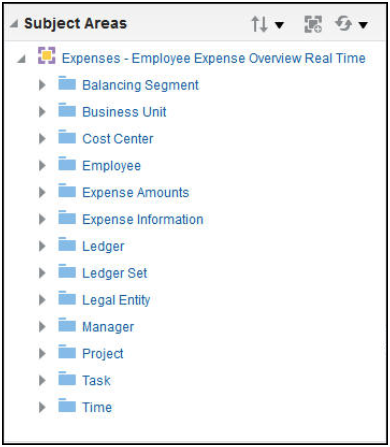
The following is an example of the components of an analysis for the subject area, Expenses - Expense Transactions Real Time.
-
Subject Area: Expenses - Expense Transactions Real Time
-
Dimension Folder: Expense Information - Expense Reports, Expense Report Details
-
Dimension Attributes: Expense Report Number, Report Creation Method, Purpose, Trip Name, Preferred Payment Method, Total Number of Policy Violations, Report Status, Audit Reason, Audit Return Status, Short Pay Reason, Original Receipt Status, Imaged Receipt Status, Last Audited By, Report Submission Date, Final Approval Date, Expense Payment Date, Receipts Received Date, Parent Expense Report
-
Fact Folder: Expense Information - Expense Reports, Expense Report Amounts
-
Fact Measures: Expense Report Total, Expense Report Total in Ledger Currency
The following figure shows the structure of the subject area, Expenses - Expense Transactions Real Time, and its folders.