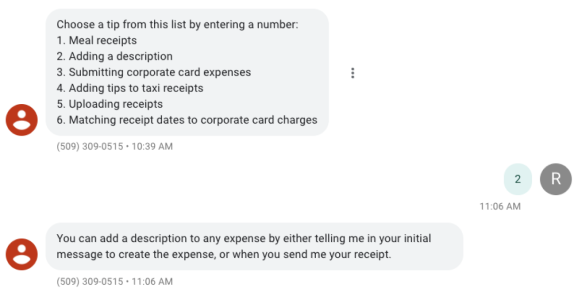How can I select an option from a list in Expense Assistant?
To select an option from a numbered list, enter the number of your choice. For example, 1, 2, 3, and so on. The Assistant may not recognize a textual reply or spelled out item numbers, such as one, two, or three.
Here's how you can select an option from the list in Expense Assistant.