Overview of the Transaction Register
This topic contains summary information about the Transaction Register.
Overview
The Transaction Register lets you review customer transactions by business unit and accounting period.
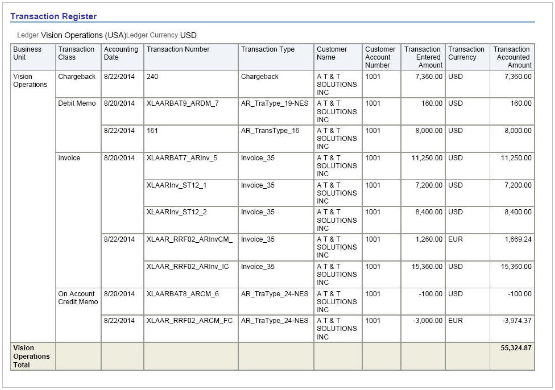
Key Insights
The report includes all transactions that increase or decrease the customer outstanding balance for the specified period.
Frequently Asked Questions
The following table lists frequently asked questions about the Transaction Register.
|
FAQ |
Answer |
|---|---|
|
How do I find this report? |
Reports and Analytics pane - Shared Folders - Financials - Receivables - Period Close |
|
Who uses this report? |
|
|
When do I use this report? |
|
|
What can I do with this report? |
Schedule as needed. |
|
What type of report is this? |
Oracle Transactional Business Intelligence |
Related Subject Areas
This report uses the Receivables - Transactions Real Time subject area.