Overview of Payables Payment Register
This topic includes details about the Payables Payment Register.
The Payables Payment Register provides detailed information about payments.
The following figure is an example of one page of the report from the Reports and Analytics pane.
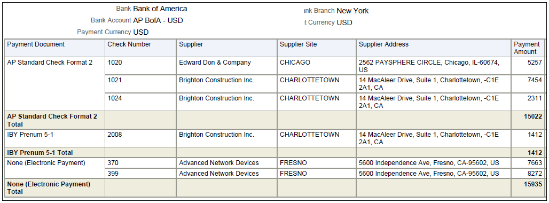
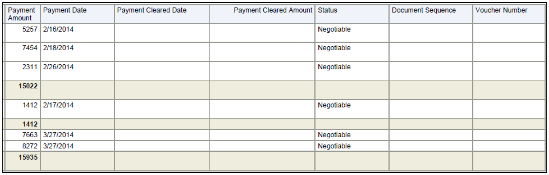
The following figure is an example of the report from the Scheduled Processes work area.
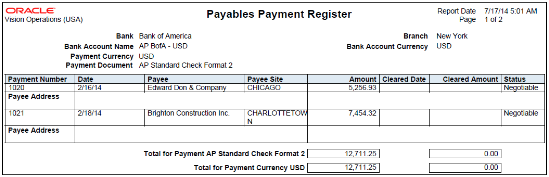
Key Insights
The report lists all of the payments made for a date range.
Frequently Asked Questions
The following table lists frequently asked questions about the Payables Payment Register.
|
FAQ |
Answer |
|---|---|
|
How do I find this report? |
Schedule and run this report from the Scheduled Processes work area on the Navigator menu, or from the Reports and Analytics pane, navigate to . |
|
Who uses this report? |
|
|
When do I use this report? |
Daily to cross reference the created payment checks with the report. |
|
What can I do with this report? |
Run the report for a specific supplier, date range, bank account, and payment currency. |
|
What type of report is this? |
Oracle Analytics Publisher and Oracle Transactional Business Intelligence |
Related Subject Areas
This report uses the Payables Payments - Disbursements Real Time subject area.