Export Financials Data
You can use the ERP integrations REST resource to extract data from Oracle ERP Cloud through Business Intelligence Publisher (BIP) tool.
There are several scenarios where data need to be exported from ERP cloud for the consumption of external applications like on-premise and PaaS. Here are some such scenarios:
-
Automated payment data extraction from ERP Cloud to update downstream external applications.
-
Seamless launch of payables register, trial balance, and reconciliation reports.
The approach here is to automate end-to-end orchestration using the ERP integrations resource and avoid high touch integration scenarios for handling individual transactions.
This flowchart shows the typical bulk export pattern:
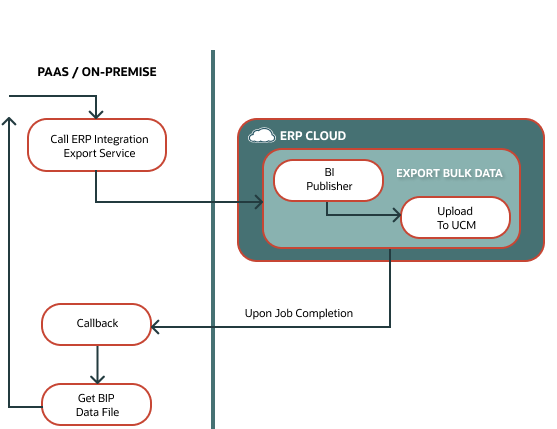
Here's how you export data from Oracle ERP Cloud:
-
Use the export bulk data operation to implement high volume data extraction and reporting solution. Call the ExportBulkData operation of ERP integrations resource to initiate the export.
-
The
ExportBulkDataoperation will run the reporting job and automatically submit an instance of the "Upload Interface Error and Output Details to UCM " job that extracts, ZIPs, and uploads the output and logs to UCM. -
A notification will be provided by ERP Cloud through asynchronous callback upon job completion.
-
The export status and
documentIDof the exported ZIP file will be provided in the callback message.
-
-
Use
getDocumentForDocumentIdoperation to download the ZIP file by passing thedocumentIDreceived in callback.