Create Cross-Validation Rules in a Spreadsheet
This example shows how to create two cross-validation rules using the Cross-Validation Rules spreadsheet.
The following table summarizes key decisions for this scenario.
|
Decisions to Consider |
In This Example |
|---|---|
|
What's the name of the chart of accounts? |
US Chart of Accounts |
|
What segments make up the chart of accounts? |
|
|
What cross-validation rules have to be created? |
|
Creating Cross-Validation Rules
-
In the Setup and Maintenance work area, go to the following:
-
Offering: Financials
-
Functional Area: General Ledger
-
Task: Create Cross Validation Rules in Spreadsheet
-
-
Sign into the application to open the spreadsheet.
-
Complete the fields, as shown in this table, to create the rule for companies 131 and 151.
Row 1
Values
Name
Companies 131 and 151
Description
Valid department and product for companies 131 and 151.
Error Message
Companies 131 and 151 can only be used with department 40 and product 211.
Condition Filter Segment
Company
Condition Filter Values
131,151
Validation Filter Segment
Department
Validation Filter Values
40
-
Complete the fields, as shown in this table, to complete the rule for companies 131 and 151.
Row 2
Values
Name
Companies 131 and 151
Validation Filter Segment
Product
Validation Filter Values
211
-
Complete the fields, as shown in this table, to create the rule for company 202.
Row 3
Values
Name
Company 202
Description
Valid products for company 202 manufacturing departments.
Error Message
Manufacturing departments 10, 20, and 30, of company 202, can only be used with products 235 or 236.
Condition Filter Segment
Company
Condition Filter Values
202
Validation Filter Segment
Product
Validation Filter Values
235,236
-
Complete the fields, as shown in this table, to complete the rule for company 202.
Row 4
Values
Name
Company 202
Condition Filter Segment
Department
Condition Filter Values
10-30
The following figure shows the Create Cross-Validation Rules spreadsheet with the rules that were entered following steps 3 through 6.
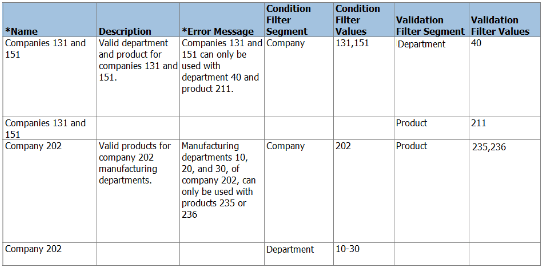
-
Click Submit to upload the cross-validation rules.
-
Click OK on the Upload Options window to accept the default setting.
-
Review the upload results.