Set Up the Joint Ventures Subledger for Statistical Journal Entries
Set up the Joint Ventures subledger to enable the accounting of statistical journal entries for operational measures recorded in Oracle Joint Venture Management.
This setup involves creating a copy of the following provided setups and configuring them for your implementation. The provided setups include predefined values to help derive the accounts for statistical journal entries in Subledger Accounting.
-
Operational Measure Account mapping set.
Use a copy of this mapping set to map statistical journal entries for operational measures to one or more accounts in Subledger Accounting and the General Ledger. You must determine which accounts to use before you can set up the mappings. See “Identify Accounts for Statistical Journal Entries” below for more information.
-
Operational Measure Account account rule.
Use a copy of this account rule and configure it to point to the mapping set.
-
Operational Measure journal entry rule set
Use a copy of this journal entry rule set and configure it to point to the account rule.
To complete this setup, identify the accounting method of the ledger for recording statistical journal entries and configure it with the copy of the operational measure journal entry rule set. You can record statistical journal entries for operational measures in the same ledger used for your joint venture or in a different ledger.
Identify Accounts for Statistical Journal Entries
When deciding which statistical accounts you will use for your measure types, you need to consider these factors:
- How operational measures are configured in Joint Venture Management
- How the statistical journal entries will be used.
Joint Venture Management stores operational measures by measure type, which defines the unit of measure for each recorded operational measure. To map statistical journal entries for operational measures to accounts in Subledger Accounting, you set up mappings by measure type in the Joint Ventures subledger.
The following table shows an example of mappings for four different measure types. Notice that each measure type is mapped to a unique account.
| Input - Measure Type | Output - Account |
|---|---|
| WATERUSAGE | 11-1001-52210-11-0001 |
| ELECTRICITYUSAGE | 11-1001-52211-11-0001 |
| EQUIPMENTUSAGE | 11-1001-52212-11-0001 |
| EMPLOYEEHOURS | 11-1001-52213-11-0001 |
Notice that these mappings are irrespective of the joint venture that the statistical journal entries are associated with. But you also have the option to set up mappings by measure type and joint venture, as shown in this example:
| Input - Measure Type | Input – Joint Venture | Output - Account |
|---|---|---|
| WATERUSAGE | JVPERMIANBASIN | 11-1001-52210-11-0001 |
| ELECTRICITYUSAGE | JVPERMIANBASIN | 11-1001-52211-11-0001 |
| EQUIPMENTUSAGE | JVPERMIANBASIN | 11-1001-52212-11-0001 |
| EMPLOYEEHOURS | JVPERMIANBASIN | 11-1001-52213-11-0001 |
| WATERUSAGE | JVNORTHWESTTERRITORY | 11-2002-52210-11-0001 |
| ELECTRICITYUSAGE | JVNORTHWESTTERRITORY | 11-2002-52211-11-0001 |
| EQUIPMENTUSAGE | JVNORTHWESTTERRITORY | 11-2002-52212-11-0001 |
| EMPLOYEEHOURS | JVNORTHWESTTERRITORY | 11-2002-52213-11-0001 |
A further consideration for deriving the accounts is based on the setup of measure types in Joint Venture Management. A measure type can be set up to require a primary segment value for all operational measures added for the measure type. A primary segment value can denote transactions for a specific entity, activity, or project in a joint venture.
You can see how these options can factor into your decision making for deriving accounts to store statistical journal entries according to your business needs. For example, you might need only a single account to store statistical journal entries for all your joint ventures. Or you might need multiple accounts to store statistical journal entries by joint venture or by a particular entity, activity, or project.
Configure a Mapping Set
Copy and rename the provided Operational Measure Account mapping set, which is used by the account rule to derive the account for statistical journal entries.
- In the Joint Venture Management functional area in Setup and Maintenance, select Show – All Tasks and then click the Manage Mapping Sets task.
-
Select the Operational Measure Account row and then click Duplicate to create your own copy.
The mapping set contains the Measure Type Short Name input source. Use this input source to map each measure type that you set up for operational measures to the account or accounts set up for statistical journal entries for operational measures. You can also create an additional input source if you want to store statistical journal entries by joint venture and measure type, instead of by measure type only.
The following image shows an example of a mapping set configured for this purpose:
<insert statistical-journal-entry-mapping-set image here>
-
Specify these values in your mapping set:
- Input Source. The Measure Type Short Name input source is provided to create mappings by measure type. If desired, you can set up another input source to create mappings by measure type and joint venture. For example, you could add an input source named “Joint Venture Short Name” for this purpose.
- Chart of Accounts. Select the chart of accounts associated with the ledger that contains the account or accounts that were set up for statistical journal entries, which is HEPPLedger in this example.
-
Mappings.
If you’re using the Measure Type Short Name input source only, map each measure type to an account:- For the input, enter the measure type.
-
For the output, enter the account combination to identify the account.
The preceding image shows an example of account mappings for HOURS and MILES measure types.
If you’re mapping accounts by measure type and joint venture, add rows to map each account:
- For the input, enter the measure type and joint venture.
- For the output, enter the account combination to identify the account.
Configure an Account Rule for the Mapping Set
Copy and rename the provided Operational Measure Account account rule and then configure it to point to the mapping set that you configured in the preceding task.
- In the Joint Venture Management functional area in Setup and Maintenance, select Show – All Tasks and then click the Manage Account Rules task.
-
Select the Operational Measure Account row and click Duplicate to create your own copy, specifying the same chart of accounts that you selected for the mapping set.
The following image shows an example of an account rule named HEPPOperationalMeasureAccountRule. Notice that the Rule Type is automatically set to Account combination. This value can’t be changed.
<insert statistical-journal-entry-account-rule image here>
-
As shown in the example, add a row to specify the mapping set that you created in the preceding task:
- Value Type. Select Mapping Set.
-
Value. Select the mapping set that you created in the preceding task.
Caution: Make sure to select the new mapping set that you created from a copy of the provided mapping set. Do not select the provided mapping set.
Add the Account Rule to a Copy of the Provided Operational Measure Journal Entry Rule Set
Copy and rename the provided Operational Measure journal entry rule set, and then configure it with the account rule that you set up in the preceding task.
If measure types are set up in Joint Venture Management to require the identification of a primary segment value for operational measures, you can configure the subledger journal entry rule set to use the primary segment value to derive the accounts for statistical journal entries. The primary segment value in an operational measure can be used to record statistical journal entries by joint venture or by a particular entity, activity, or project with a joint venture.
- In the Joint Venture Management functional area in Setup and Maintenance, select Show – All Tasks and then click the Manage Subledger Journal Entry Rule Sets task.
-
Select the Operational Measure row and click Duplicate to create your own copy, specifying the same chart of accounts that you selected for the mapping set.
You must save and close it and then return to the edit page to configure it.
-
Reassign the Operational Measure journal line rule to the account rule you created in the preceding task.
The provided subledger journal entry rule set includes a predefined journal line rule named Operational Measure, which by default is mapped to the provided Operational Measure Account account rule. You must reassign the journal line rule to the account rule you created in the preceding task.
- If measure types in Joint Venture Management are set up to require a primary
segment value in operational measures, you can configure segment rules to
overwrite a segment value in the account with the primary segment value from
operational measures.
- In the Segment Rules columns, determine the column that represents the primary segment for all your joint ventures.
- In the column, select Measure Primary Segment Value.
- Save the journal entry rule set and then return to the “Manage Subledger Journal Entry Rule Sets: Joint Ventures” page and activate it.
Configure the Accounting Method
Identify the accounting method of the ledger to be used for the statistical journal entries and configure it with the journal entry rule set.
- In the Joint Venture Management functional area in Setup and Maintenance, select Show – All Tasks and then click the Manage Accounting Methods task.
- Select the accounting method for the primary ledger of your joint ventures and click Edit.
- On the Joint Ventures tab under Journal Entry Rule Set Assignments, click Add
Row and complete these fields:
- Event Class. Select Operational Measure.
- Event Type. Select All.
- Rule Set. Select the journal entry rule set that you created in the preceding task.
Click Save and Close.
The following image shows an example of an account method named HEPP_Accounting with the HEPP - Operational Measure journal entry rule set assigned to the Operational Measure event class.
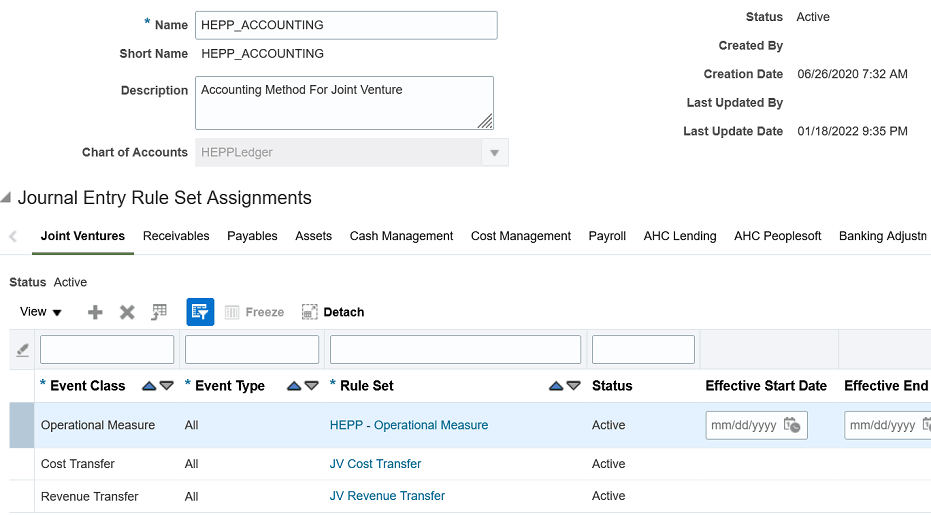
- To complete the setup, run the Update Subledger Application Options program. You must run this program before you can create any events for operational measure statistical journal entries.