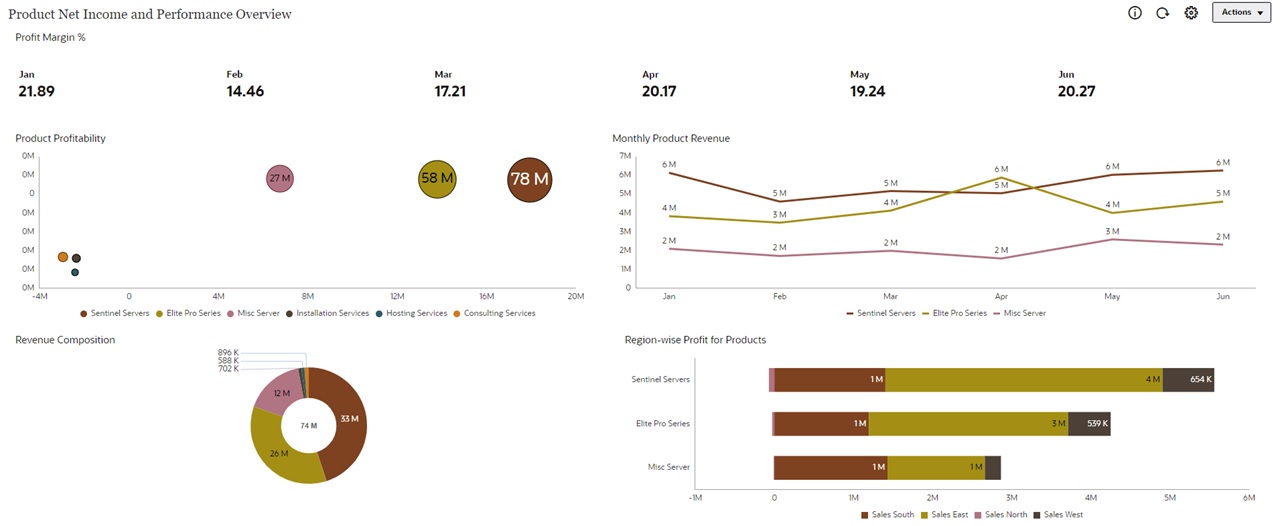Dashboard Styles
For Oracle Fusion Cloud Enterprise Performance Management, you design dashboards with a color theme called a style. Each dashboard style provides you with a different set of colors and backgrounds from which you can choose to make your dashboard visually pleasing, easy to read, and impactful.
The dashboard styles are:
-
Light (Default)
-
Dark
-
White
The categorical color palettes for each dashboard style have been intentionally designed to maximize adjacent color differences.
The following examples show dashboards customized with the Light, Dark, and White styles.
Light Dashboard Style
The Light dashboard style provides a light background and uses dark fonts, dark images, and dark icons. If a white background is needed, choose the alternative White dashboard style.
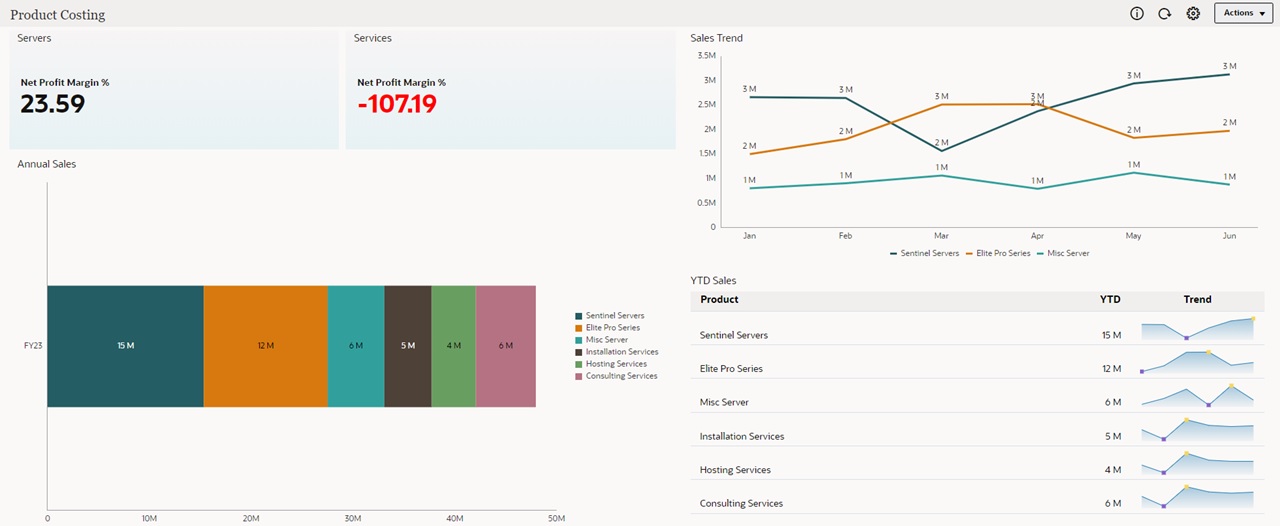
Dark Dashboard Style
The Dark dashboard style provides a dark background and uses light fonts, light images, and light icons.

White Dashboard Style
The White dashboard style provides a pure white background and uses dark fonts, dark images, and dark icons. If a white background is needed, choose this style as an alternative to Light.