Provide Access to Configure AI Agents in Oracle Fusion Cloud Human Capital Management
To give access to users without the Human Capital Management Application Administrator Job Role:
- Go to and create a new custom job role.Note: Make sure to enable permission groups.
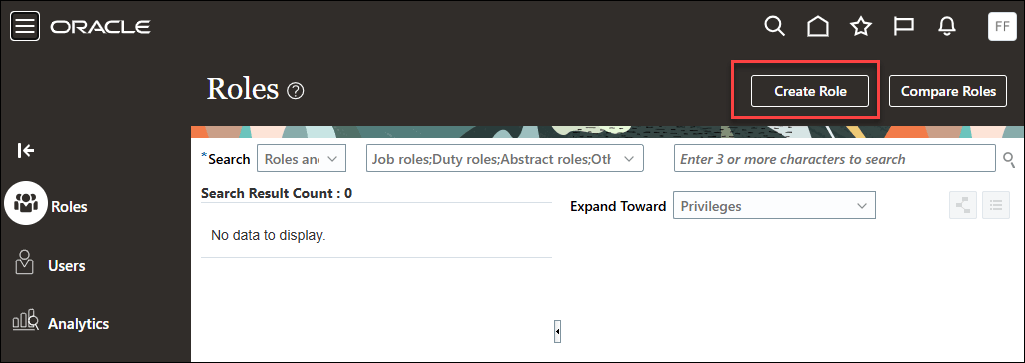
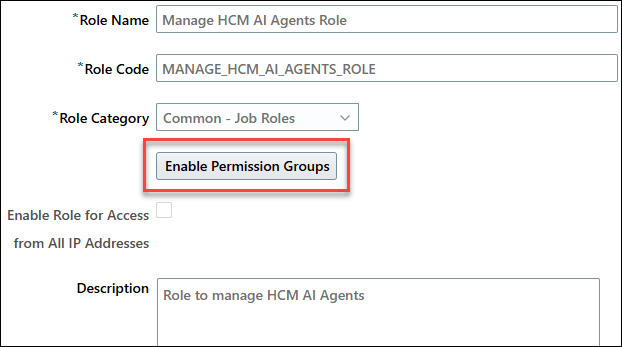
- Go to the Role Hierarchy page.
- Open the Roles and Privileges tab, and add
the Manage HCM Intelligent Agent
(ORA_HRC_HCM_AI_AGENT_MANAGEMENT_DUTY) duty role.
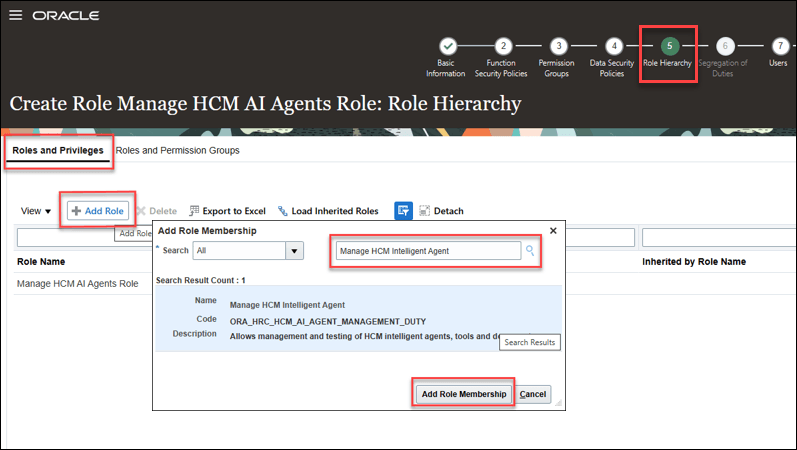
- Open the Roles and Permission Groups tab, and
add the Fai Genai Agent HCM Administrator Duty
(ORA_DR_FAI_GENERATIVE_AI_AGENT_HCM_ADMINISTRATOR_DUTY) role.
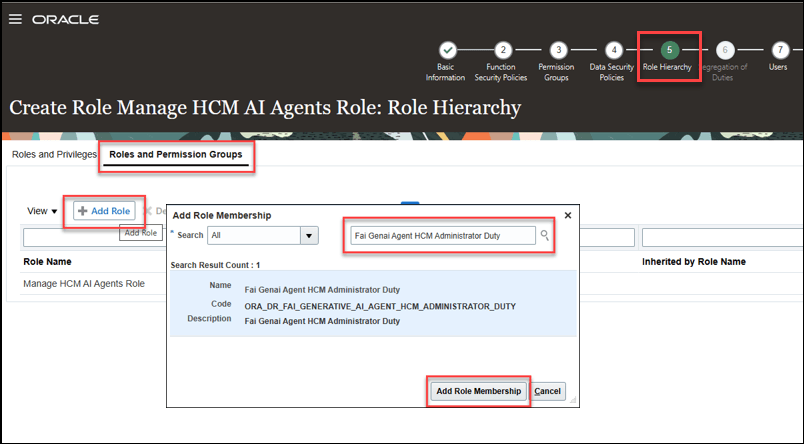
- Open the Roles and Privileges tab, and add
the Manage HCM Intelligent Agent
(ORA_HRC_HCM_AI_AGENT_MANAGEMENT_DUTY) duty role.
- Save the custom role and assign to the appropriate job roles.
To give access to users with the Human Capital Management Application Administrator Job Role:
- Go to and create a new custom job role.Note: Make sure to enable permission groups.
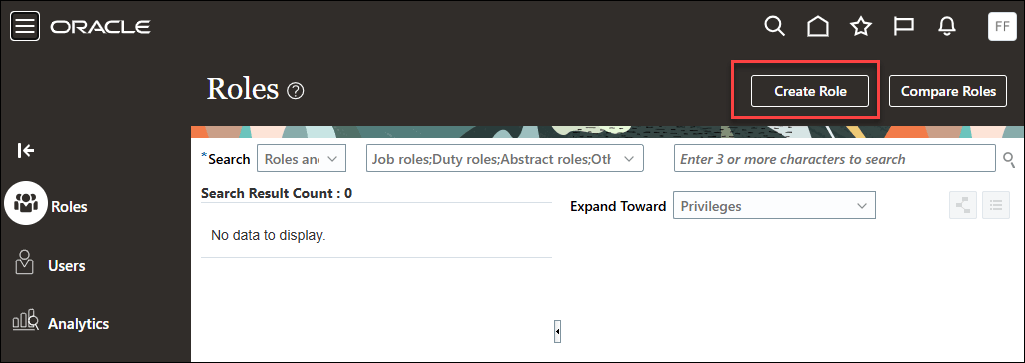
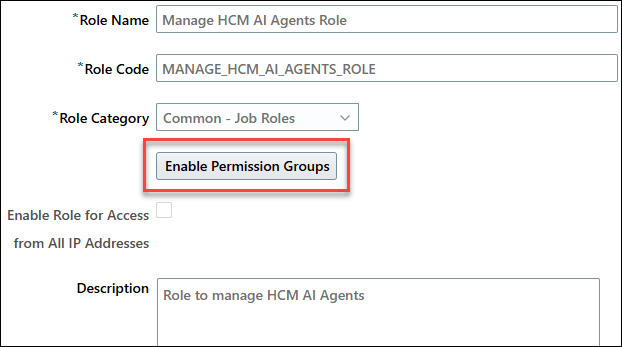
- On the Role Hierarchy page, open the Roles and Permission
Groups tab, and add the Fai Genai Agent HCM Administrator
Duty (ORA_DR_FAI_GENERATIVE_AI_AGENT_HCM_ADMINISTRATOR_DUTY)
role.
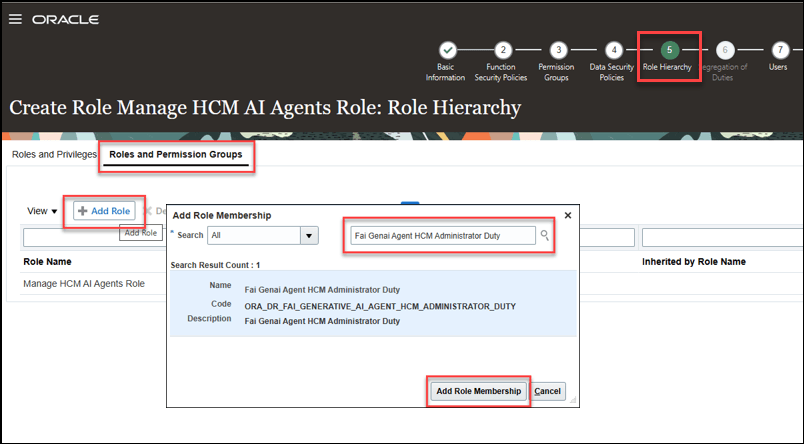
- Save the custom role and assign to the appropriate job roles.