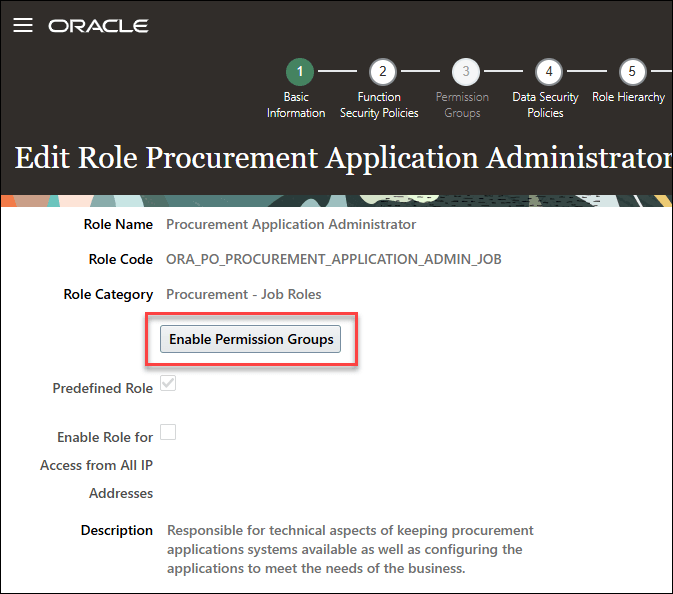Provide Access to Configure AI Agents in Oracle Fusion Cloud Procurement
To give access to users without the Procurement Application Administrator Job Role:
- Go to the Security Console and create a new custom job role.Note: Make sure to enable permission groups.
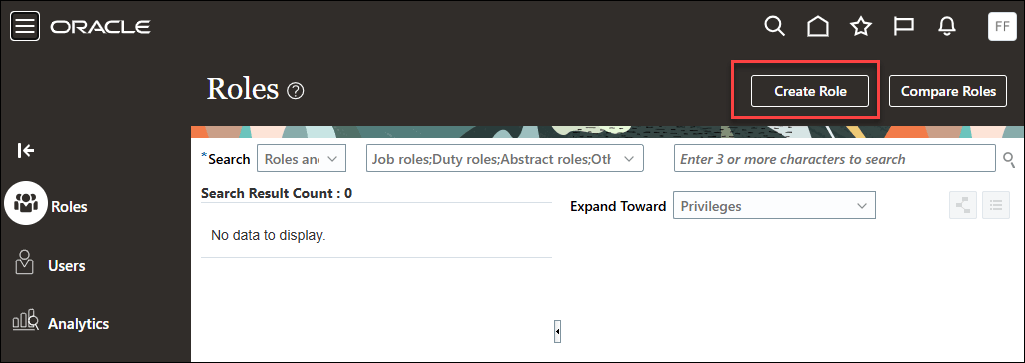
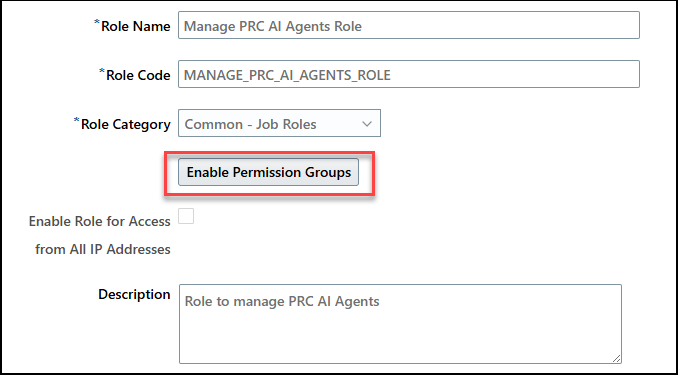
- On the Role Hierarchy page, open the Roles and Privileges tab and add these
roles:
- PRC Intelligent Agent Management Duty
(ORA_PO_PRC_AI_AGENT_MANAGEMENT_DUTY)
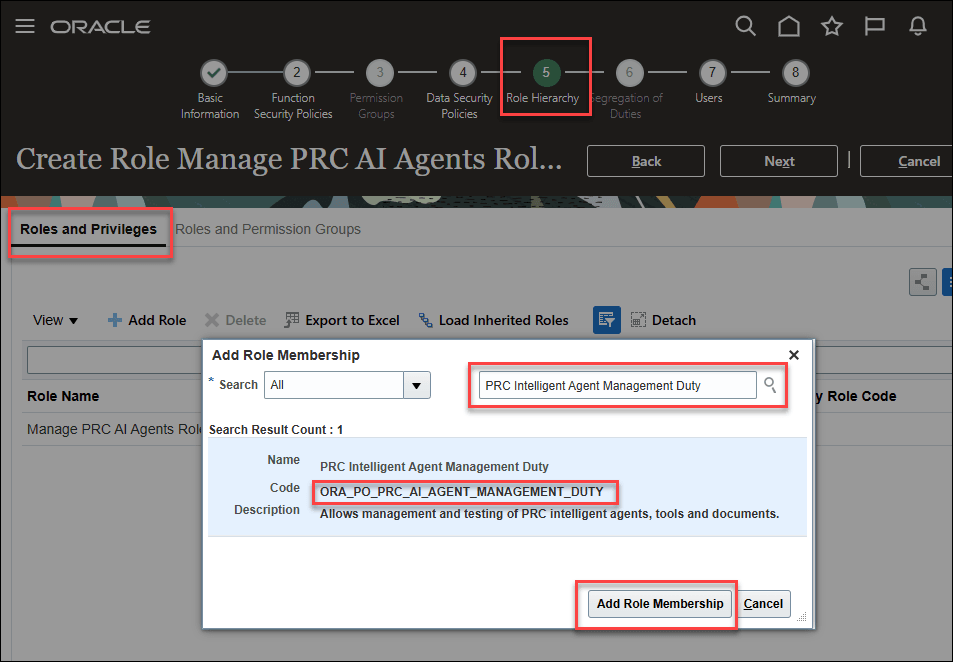
- PRC Intelligent Agent Management Duty
(ORA_PO_PRC_AI_AGENT_MANAGEMENT_DUTY_HCM)
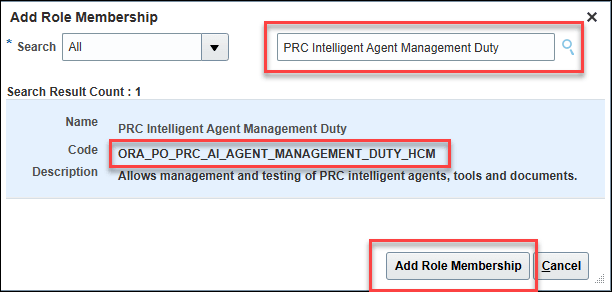
- PRC Intelligent Agent Management Duty
(ORA_PO_PRC_AI_AGENT_MANAGEMENT_DUTY)
- Open the Roles and Permission Groups tab and add the Fai Genai Agent PRC
Administrator Duty (ORA_DR_FAI_GENERATIVE_AI_AGENT_PRC_ADMINISTRATOR_DUTY)
duty role.
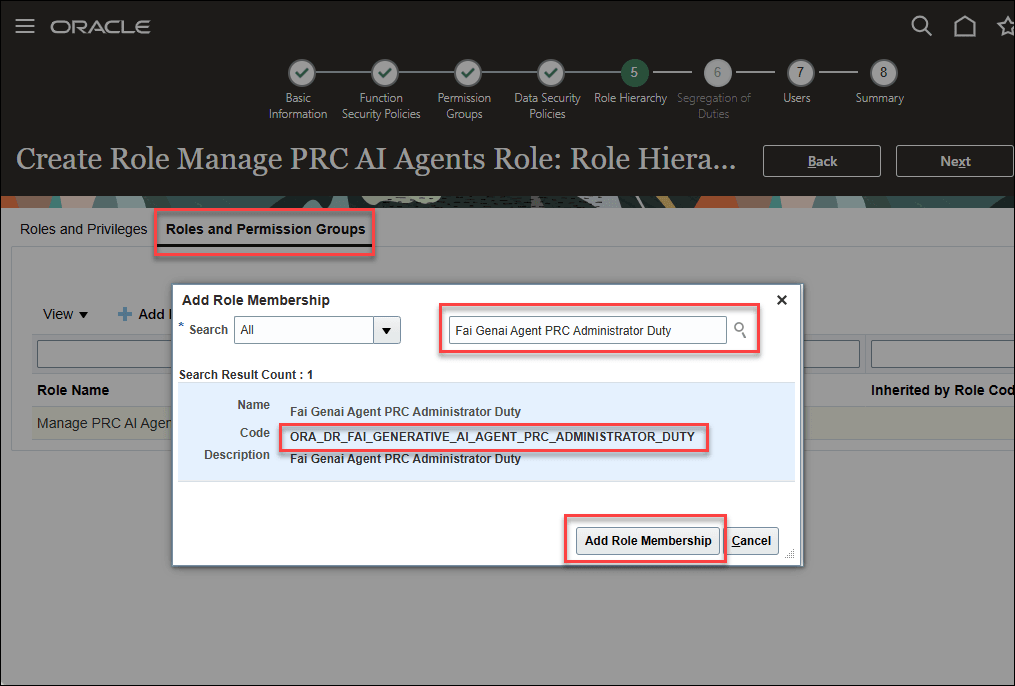
- Save the custom role and assign this custom role to the appropriate job roles.
To give access to users with the Procurement Application Administrator Job Role:
- Go to the Security Console.
- Search for the Procurement Application Administrator
(ORA_PO_PROCUREMENT_APPLICATION_ADMIN_JOB) job role, and edit it.

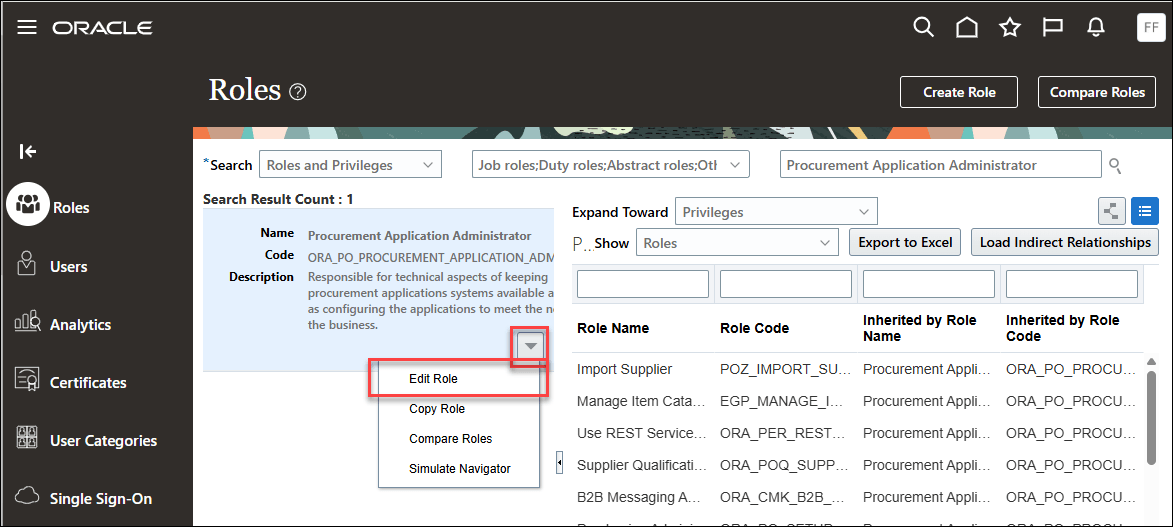
- Enable permission groups and save the job role.