Components of AI Agent Studio
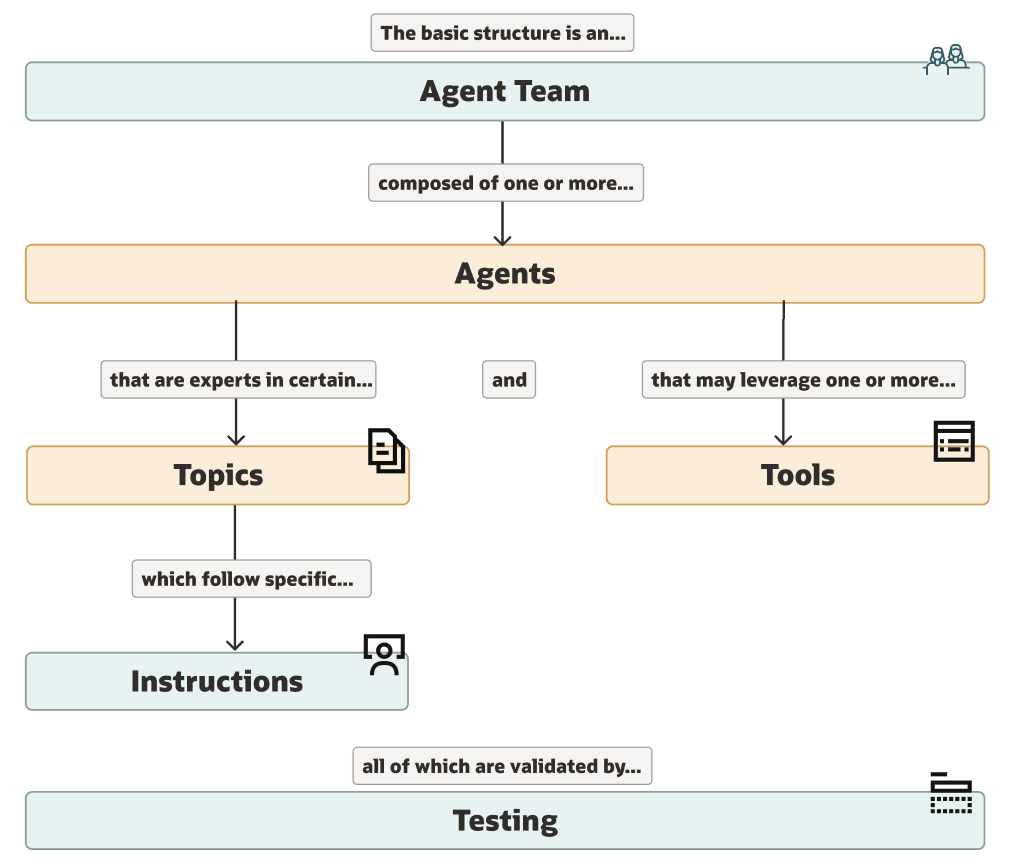
| Component | What It Does | Example |
|---|---|---|
| Agent Team |
Consists of a structured sequence of steps or actions that a single agent or a group of agents follows to accomplish a specific business task or answer a user query. The agent team is the component that can be deployed for use.
|
A recruitment agent (that might consist of multiple agents) schedules interviews, screens resumes, calculates salary, and generates offers, based on policies and approvals. |
| Agents |
Leverages a large language model to reason, create action plans, and interact with users to gather information and take direction. On behalf of users, the AI agent can do tasks that enhance productivity, efficiency, and the overall user experience. An agent must be added to an agent team, so that it can be deployed for use. AI agents can be categorized into various types.
AI agents can also have one or more of these characteristics:
|
A scheduling or calendar agent that manages your workday by following your instructions. It can accept new calendar invites and propose alternative times when needed. |
| Topics | Defines the areas of expertise through instructions that set the boundaries and constraints for agent conversations and abilities. | An employee benefits agent can contain topics such as Health Savings Account (HSA), retirement benefits, and stock plans. |
| Tools | Defines the additional utilities an agent can use to accomplish a task. One or more tools are assigned to agents, and they're reusable among agents. |
|
| Instructions | Specifies the natural language rules that define the rules or conditions applied to a given topic. Instructions are part of the prompts that are sent to the underlying large language model. They can also contain guidelines and guardrails that set the parameters of an agent response. | Instructions for the payroll deduction topic: Make sure you've information regarding the number of dependents either by asking the user or querying the system. If you don't know the answer, don't make up a response. |
| Testing | Enables administrators to test the agent team design, ensure correct tool, topic, and instruction configurations, and validate reasoning and sources cited by the agent. | Provide example responses to a series of questions a user would likely ask an agent and details about how the agent arrived at its response. |