Set the Oracle Identity Cloud Service endpoint
You can configure Fusion Service to enable back end communication with IDCS.
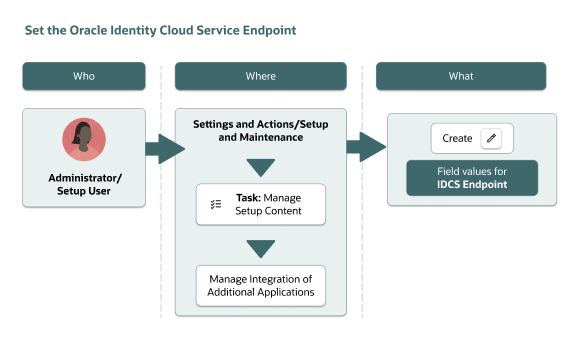
Here are the steps:
-
Sign in to Fusion Service as administrator or setup user.
- Click the Settings and Actions menu, and select Setup and Maintenance.
-
Click the Tasks icon, then click Manage Setup Content.
-
Click Manage Integration of Additional Applications.
-
In the Search Results area, click the Actions menu, and select Create.
-
In the Create Application Integration form, enter the following:
Field
Enter this value
Application Name
IDCS_REST_ENDPOINTAPP
Full URL
For example:
https://<IDCS HOST>/admin/v1Note: This is the IDCS host that authenticates the Visual Builder instance.Partner Name
IDCS
-
Click the Apply button and then verify the Protocol, Server Host and Context Root details are populated in the Server Details area.
-
Click Save and Close.