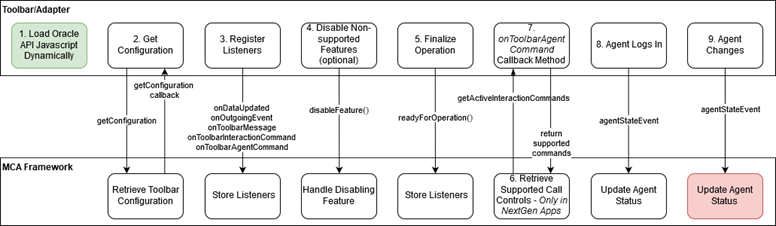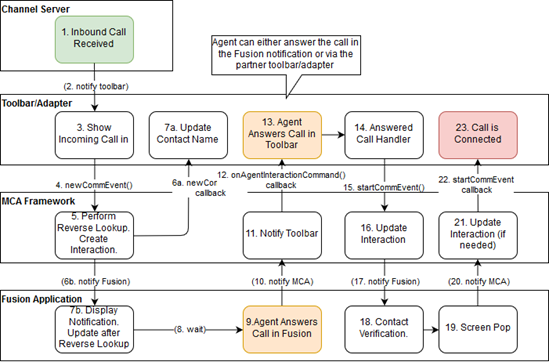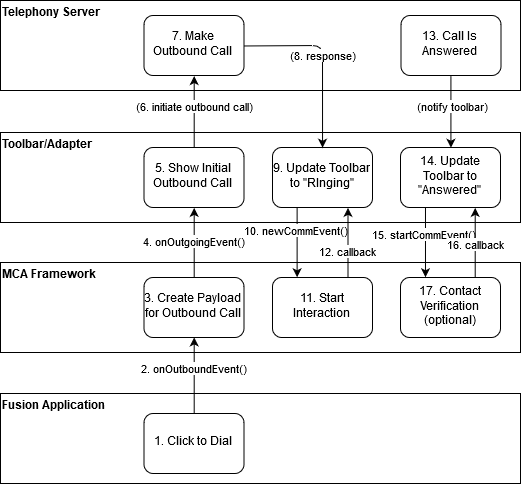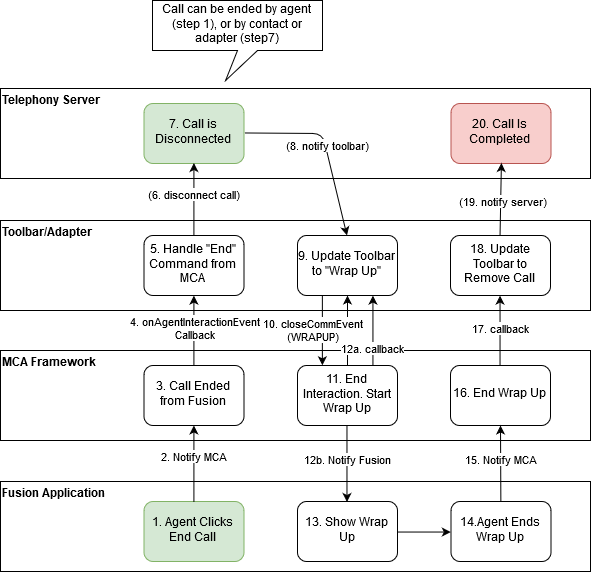What are the Media Toolbar APIs?
Use the media toolbar APIs with all toolbars that handle communication between agents and customers. The toolbar loads the APIs which are implemented in a JavaScript file format.
Although media toolbar APIs are generic to all media channels, the 11.13.0.0 release supports only Phone and integration with CTI partner systems.
API Classification
The media toolbar APIs facilitate the initial configuration of the loaded toolbar. Use them to set up functionality for both the partner toolbar and ServiceCenter. There are three main flows of the toolbar interaction:
-
Initial configuration of the partner toolbar and communication with Service Center.
-
Inbound communication handling.
-
Outbound communication handling.
The APIs are independent of communication channels, but use channel information as a parameter, passing it to Service Center to identify whether a toolbar supports multiple channels. You define and configure the channels using Functional Setup Manager. The APIs support both preconfigured and user-defined channels.
Data Flow Methods
The following figures show the flow of the methods that are called by the toolbar. The method calls can be required or optional. If a call is required, the toolbar implementation must make one call for each communication event, unless you specify otherwise. If a call is optional, the toolbar implementation can make a call whenever necessary, depending on the action needs.