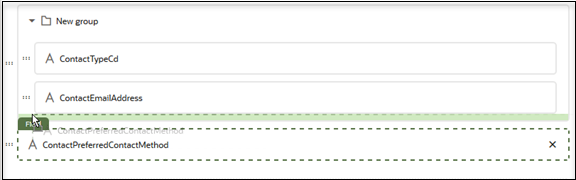Field Groups
Field groups are a way for an application developer to group multiple fields. A field group can have properties such as column span, maximum columns, label, and so on. These properties apply to the whole group.
Field groups can also be conditionally hidden. These conditions apply to all the fields in the group.
To create a field group, just do the following:
-
Select a Dynamic form layout.
- Click the Open icon for the layout.
-
Click the New Group icon as shown in the following graphic.
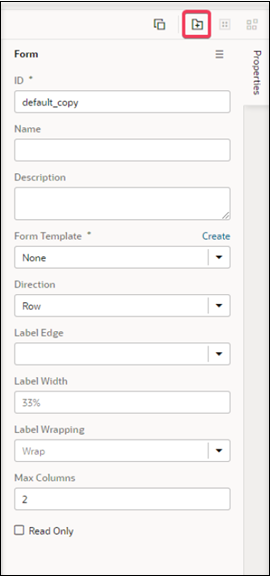
The field group is added to the layout.
-
Enter a name for the new field group, then click the check mark.
-
In the Properties window, enter values for the label of the group along with other properties such as maximum columns and
colspanwhich determines the width of columns in your layout. -
Add any fields you want into the group by dragging and dropping them from the explorer: