What's a Dynamic Container?
A dynamic container displays content in individual sections or logical regions of the page.
Each section maps to a template, which defines the content displayed within that section. Within Case Management, the Case Details page has a dynamic container. The Case Details page has multiple sections and templates in it:
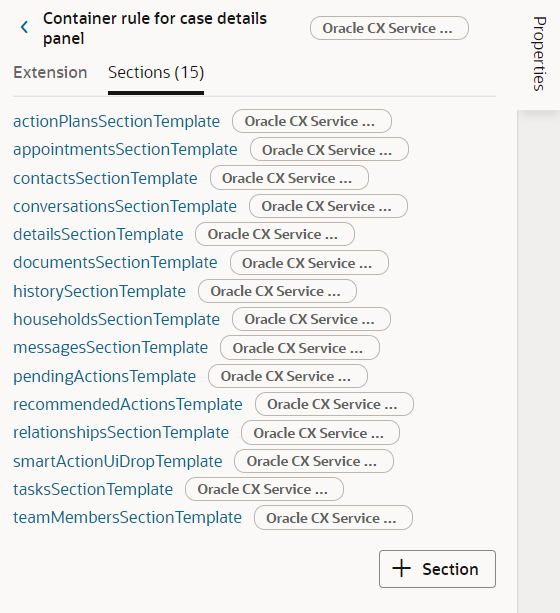
The display logic for determining what's displayed in a dynamic container is defined using cases. A case is similar to the rule set layouts used in dynamic forms and tables, but instead of selecting which fields to display, you select which UI elements or components to display. When you define a case, you specify the conditions for the case, and the templates you want displayed in the container when that condition is met. The template defines the content you want to display. Each template in a case is rendered as a section in the container, so if a case defined three templates, you would see three sections in the container.
A dynamic container holds a collection of display templates. The display logic for determining what's displayed in a dynamic container is defined using cases. A case is similar to the rule sets used in dynamic forms and tables, but you select display templates containing UI elements instead of selecting fields. You configure what's displayed in a container by creating cases, and then specifying the conditions and templates for each case.