Define your site
Now you define the sites where you want to enable Embedded Service.
- Click Sites in the navigation bar of Engagement Engine.
- Click Create New Site.
- Enter a site name in the Site Name field.
- Enter a site description in the Site Description field.
- Click the Add Site Condition drop-down list in the
Meets Configured Conditions section, and then select
a condition such as the URL that contains your site name.
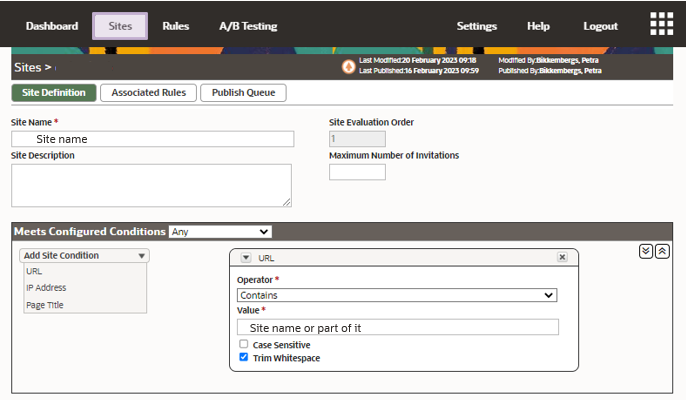
- Save the site.
For more information, refer to Overview of Rules and Site and Rule Association.