How You Enable and Display Activities
You enable activities on the Configure Activities Display page.
Configurations generate and display content that you've chosen from the Activity Stream. By default, the provided configuration isn't activated. Create your configuration by duplicating the provided configuration and using it as a basis for your own activities configurations.
Let's look at the following screenshot to see the different parts of the Configure Activities Display page.
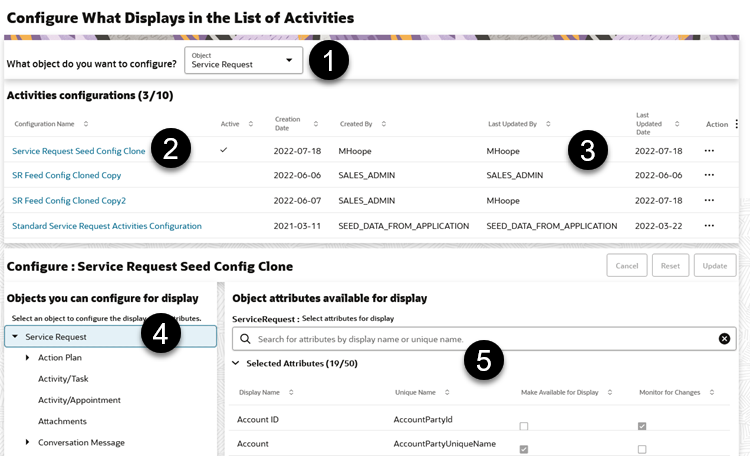
Here's the different part is the Configure Activities Display page:
- Callout 1: Here's where you click the drop-down list and select the object you want to configure.
- Callout 2: Here are the list of available configurations. You can created 10 configurations per object. SEED_DATA_FROM_APPLICATION is the configuration that's provided by Oracle. You use this configuration as the basis for creating new configurations. You can't delete it, but you can duplicate and edit it.
- Callout 3: Click the Action field to display the various actions you can perform on the configuration, such as edit, activate delete, and duplicate.
- Callout 4: Here's where you can view an objects attributes.
- Callout 5: Here's where the selected and the available attributes for an object are displayed.