Navigation From and To Position
The Position business object is a part of Work Structures.
As shown in the illustration, you can navigate from the Position business object using Get Position Name, Get Position Valid Grades, Get Logged In User Primary Assignment, Get HCM Position Hierarchy, Get Position Extra Information, Get Position Legislative Information, Get Predefined Enterprise Information, and Get Custom Enterprise Information.
This graphic illustrates the navigation between the Position business object and the view accessors used to navigate from the Position business object.
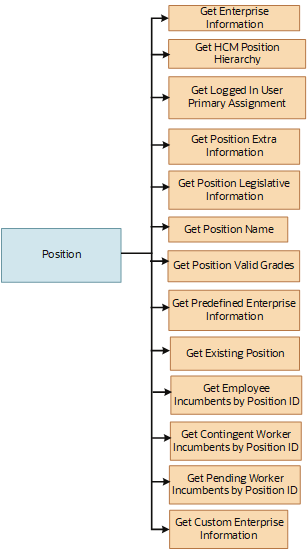
In addition to directly using this object for defaulting and validating, you can also use it as a criteria to achieve other defaulting and validating in objects that are called in subsequent sections involving the Position section.
From Position Business Object
This table lists the objects you can navigate from the Position business object
|
From Position to Other Business Objects |
How |
Purpose |
|---|---|---|
|
All Lookups and 1:1 workforce structure setup objects |
row variable (Variant 1) |
To fetch attributes of various lookups as well other objects they may further allow access to, in particular, their respective EFFs (using rowset) |
| Get Contingent Worker Incumbents by Position ID | row variable (variant 2) | Access the contingent worker incumbents from the position business object displayed in Autocomplete for an existing position |
| Get Employee Incumbents by Position ID | row variable (variant 2) | Access the employee incumbents from the position business object displayed in Autocomplete for an existing position |
| Get Pending Worker Incumbents by Position ID | row variable (variant 2) | Access the pending worker incumbents from the position business object displayed in Autocomplete for an existing position |
|
Get HCM Position Hierarchy |
row variable (variant 2) |
Access a set of records from HCM position hierarchy business object displayed in Autocomplete for a specified position ID. |
|
Get Position Legislative Information |
row variable (variant 2) |
Access a set of records from the legislative information business object displayed in Autocomplete for a specified position. |
|
Get Position Extra Information |
row variable (variant 2) |
Access a set of records from the extra information business object displayed in Autocomplete for a specified position. |
|
Get Position Name |
row variable (variant 2) |
Access position name from the position business object displayed in Autocomplete for a specified position ID. |
|
Get Enterprise Information |
row variable (variant 2) |
Access a set of records from the enterprise information business object displayed in Autocomplete for a position. |
|
Get Position Valid Grades |
row variable (variant 2) |
Access a set of records from position job valid grades business object displayed in Autocomplete for a specified position ID. |
|
Get Logged In User Primary Assignment |
row variable (variant 2) |
Access a set of records from the assignment business object displayed in Autocomplete. It is used to get the logged-in user primary assignment row using the person ID. |
|
Get Predefined Enterprise Information |
row variable (variant 2) |
Access a set of predefined records from the enterprise information business object displayed in Autocomplete for a position. |
|
Get Custom Enterprise Information |
row variable (variant 2) |
Access a set of custom records from the enterprise information business object displayed in Autocomplete for a position. |
| Get Existing Position | row variable (variant 2) | Access a set of records from the Position business object displayed in Autocomplete for an existing position ID. |
To Position Business Object
This table lists the objects you can navigate to the Position business object
|
From Other Business Objects To Position |
How |
Purpose |
|---|---|---|
|
Worker Assignment |
Use row variable (variant 2) |
To check for attributes of this object, for example,: position details. |