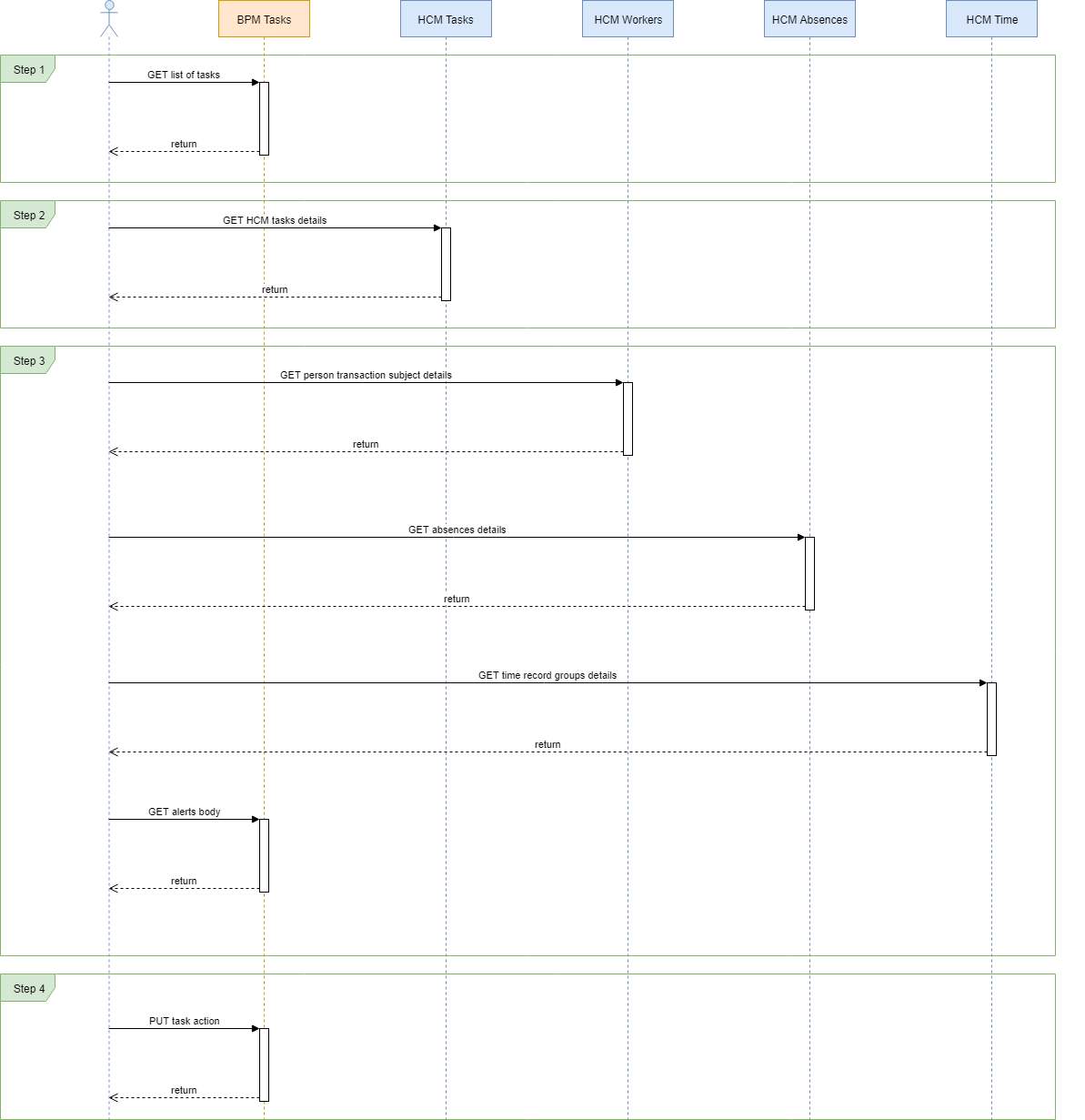Manage HCM Tasks
The BPM Worklist in Oracle Applications Cloud provides a user interface for managing workflows and processes. You might need to access the workflow data externally and also combine data from multiple sources. The Worklist API enables you to access this data and interact with workflows programmatically. Users can view the list of tasks assigned to them along with the header information. They can also access the task details and take appropriate action such as approval.
The Worklist API supports the following transaction types and includes several APIs that span across Oracle Applications Cloud.
- Absences Management
- Timecards Approvals
- HCM Alerts
- New Hire
- New Terms
- New Work Relationship
- Termination
- Resignation Approval
- Regular Transfer
- Global Transfer
- Promotion
- Change Manager
- Change Assignment
- Change Location
- Change Work Hours
- Personal Information (Name Change)
- Expenses
- Person External Identifiers
- Manage Employment
- Manage Work Relationship
- Manage Areas of Responsibility
Your REST API client interacts with the following APIs.
| API |
Description |
| BPM Tasks API |
Serves as the REST entry point for the client and retrieves the list of tasks for the user, specifically their workflow information. It also provides transaction information for alert notifications. |
| HCM Tasks API |
Provides information about HCM-specific tasks, particularly contextual and transactional information about Transaction Framework-enabled transactions. It also provides links to applicable additional information for other types of tasks. |
| HCM Workers API |
Provides public information about workers in the organization. In the context of the Worklist API, it provides context information for person-related transactions. |
| HCM Absences API |
Provides context and transactional information about absence requests. |
| HCM Time API |
Provides context and transactional information about time-related approvals. |
Application Processing
To retrieve the tasks with related data and operate on them, the REST client performs the following sequence of steps and executes the related REST calls to complete the end-to-end workflow.
| Sequence |
Step |
More Information |
| 1 |
View the list of tasks assigned to the user. |
|
| 2 |
View the workflow details of the HCM task. |
|
| 3 |
View the context information and transaction details of the task. |
|
| 4 |
Perform applicable action on the task. |
The following figure shows the sequence of related REST calls for the end-to-end flow.