Manage Late Time Events
On Monday, the worker whose shift starts at 8:00 AM and finished at 5:00 PM reported in at 8:30 AM and out at 5:05 PM.
The following table shows the Time and Labor configuration that applies to this scenario.
| Configuration | Purpose |
| Shift Limits | Sets a 15-minute grace period for the worker's shift. The grace period is the number of minutes that the worker can deviate from their published schedule without incurring attendance violations.Sets the start late and end early periods to 60 minutes. Within these periods and outside the grace one, an exception is generated related to the late in or early out time entry. |
| Time device event mappings | Maps the supplier device events to the corresponding application events. |
| Time device rule |
|
The following figure shows the range of valid start times when the grace period is 15-minutes and the scheduled start time is 8:00 AM. For all reported time events outside the 15-minutes grace period, the time device rule creates a time entry exception using the message severity set in the rule
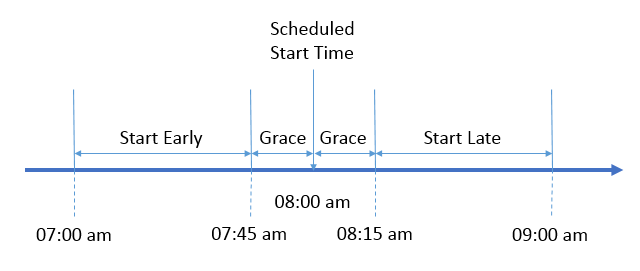
The following table describes the application processing actions that occur for the reported In time event:
| Time Event | Application Processing |
| On Monday, the worker reports in at 8:30 AM. |
|
Example URL
The following is the format of the resource URL.
POST
/hcmRestApi/resources/11.13.18.05/timeEventRequests/Example Request
The following is an example of the request body in JSON format.
{
"requestNumber": "20202",
"sourceId": "HWM_CLOCK_TIME",
"requestTimestamp": "2015-10-13T08:31:00.000+01:00",
"timeEvents": [
{
"deviceId": "111",
"eventDateTime": "2015-10-13T08:30:00.000+01:00",
"SupplierDeviceEvent": "HWM_CLOCK_TIME_IN",
"reporterId": "955160008184353",
"reporterIdType": "PERSON",
"timeEventAttributes": [
{
"name": "PayrollTimeType",
"value": "Regular",
}
]
}
]
}
Example Response
The following is an example of the response body in JSON format.
{
"timeEventRequestId": 300100273290605,
"requestNumber": "20202",
"requestTimestamp": "2015-10-13T08:31:00.000+01:00",
"sourceId": "HWM_CLOCK_TIME",
"timeEvents": [
{
"timeEventId": 300100273290606,
"timeEventRequestId": 300100273290605,
"eventDateTime": "2015-10-13T08:30:00.000+01:00",
"deviceId": "111",
"supplierDeviceEvent": "HWM_CLOCK_TIME_OUT",
"reporterId": "955160008184353",
"reporterIdType": "PERSON",
"timeEventAttributes": [
{
"timeEventAttributeId": 300100273290607,
"timeEventId": 300100273290606,
"name": "PayrollTimeType",
"value": "ZOTL_Regular",
"links": [
[...]