Manage Shift Breaks
The following table shows the Time and Labor configuration that applies to this scenario.
| Configuration | Purpose |
| Grace period | Sets a 15-minute grace period for the worker's morning shift. |
| Time device event mappings | Maps the supplier device events to the corresponding application events. |
| Time device rule |
|
| Time submission rule |
|
| Time entry rule | Compares the time between time card entries and the defined rest period. |
- A worker cannot swipe in 15 minutes either before or after the scheduled start time.
- A worker must have a break of at least 12 hours between any two consecutive shifts.
The following figure shows the worker's In and Out time events on two consecutive days. Note that the rest period between the two consecutive shifts is 11 hours.
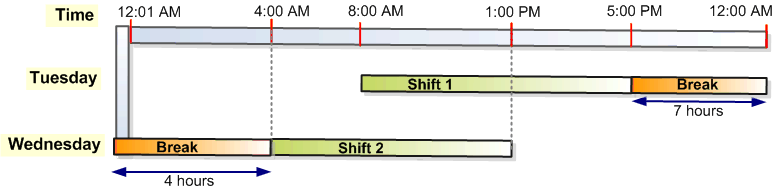
The following table describes the application processing actions that occur for the reported In and Out time events.
| Time Event | Application Processing |
| On Wednesday, the worker reports in at 4:00 AM instead of the scheduled 8:00 AM. |
|
Using the Resolve Exceptions by Worker task, the worker's manager allows the time entry exception.
| Time Event | Application Processing |
| On Wednesday, the worker reports out at 1:00 PM instead of the scheduled 5:00 PM. |
|
Example URL
The following is the format of the resource URL.
POST
/hcmRestApi/resources/11.13.18.05/timeEventRequests/Example Request for the In Event
The following is an example of the request body in JSON format.
{
"requestNumber": "20006",
"sourceId": "HWM_CLOCK_TIME",
"requestTimestamp": "2015-10-07T04:01:00.000+01:00",
"timeEvents": [
{
"deviceId": "111",
"eventDateTime": "2015-10-07T04:00:00.000+01:00",
"SupplierDeviceEvent": "HWM_CLOCK_TIME_IN",
"reporterId": "955160008184353",
"reporterIdType": "PERSON",
"timeEventAttributes": [
{
"name": "PayrollTimeType",
"value": "Regular",
}
]
}
]
}
Example Response for the IN Event
The following is an example of the response body in JSON format.
{
"timeEventRequestId": 300100273290605,
"requestNumber": "20006",
"requestTimestamp": "2015-10-07T04:01:00.000+01:00",
"sourceId": "HWM_CLOCK_TIME",
"timeEvents": [
{
"timeEventId": 300100273290606,
"timeEventRequestId": 300100273290605,
"eventDateTime": "2015-10-07T04:00:00.000+01:00",
"deviceId": "111",
"supplierDeviceEvent": "HWM_CLOCK_TIME_OUT",
"reporterId": "955160008184353",
"reporterIdType": "PERSON",
"timeEventAttributes": [
{
"timeEventAttributeId": 300100273290607,
"timeEventId": 300100273290606,
"name": "PayrollTimeType",
"value": "ZOTL_Regular",
"links": [
[...]
Example Request for the OUT Event
The following is an example of the request body in JSON format.
{
"requestNumber": "20007",
"sourceId": "HWM_CLOCK_TIME",
"requestTimestamp": "2015-10-07T13:01:00.000+01:00",
"timeEvents": [
{
"deviceId": "111",
"eventDateTime": "2015-10-07T13:00:00.000+01:00",
"SupplierDeviceEvent": "HWM_CLOCK_TIME_OUT",
"reporterId": "955160008184353",
"reporterIdType": "PERSON",
"timeEventAttributes": [
{
"name": "PayrollTimeType",
"value": "Regular",
}
]
}
]
}
Example Response for the OUT Event
The following is an example of the response body in JSON format.
{
"timeEventRequestId": 300100273291225,
"requestNumber": "20127",
"requestTimestamp": "2015-10-07T13:02:00.000+01:00",
"sourceId": "HWM_CLOCK_TIME",
"timeEvents": [
{
"timeEventId": 300100273291226,
"timeEventRequestId": 300100273291225,
"eventDateTime": "2015-10-07T13:00:00.000+01:00",
"deviceId": "111",
"supplierDeviceEvent": "HWM_CLOCK_TIME_OUT",
"reporterId": "955160008184353",
"reporterIdType": "PERSON",
"timeEventAttributes": [
{
"timeEventAttributeId": 300100273290607,
"timeEventId": 300100273290606,
"name": "PayrollTimeType",
"value": "ZOTL_Regular",
"links": [
[...]