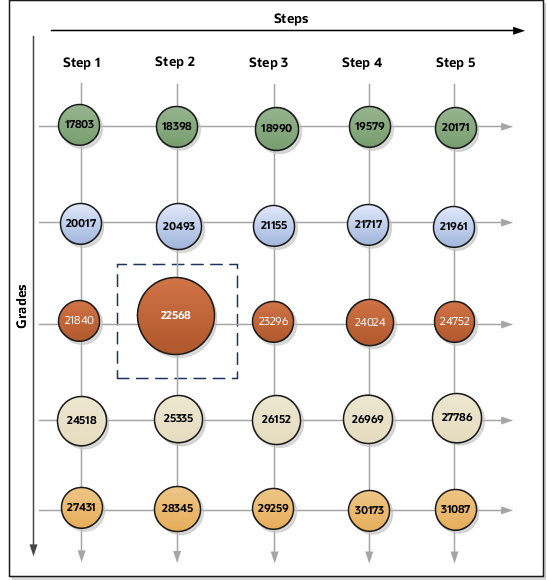Example to Load Rates Based on Grades With Steps
You hire Sherry Callaway as a Pharmacy Technician with grade 3 and step 2. Using HCM Data Loader, create a rate to calculate grade rate values for her annual salary payments based on grades, grade ladder, and step details.
Configuration
Follow these steps to calculate rates based on grades.
-
Set up grades, grade ladder, and rates for the Pharmacy Technician job to record the level of compensation for the technicians.
-
Create a rate definition based on grade details. Add a rate contributor of type Grade Ladder.
-
Hire Sherry in the grade 3 with Step 2.
-
Run the Generate HCM Rates Process to calculate the rates based on the information held in the grade tables.
Step 1: Grades, Grade Rates, and Grade Ladders
To set up the grade structure for the Pharmacy Technician job, perform these tasks:
-
Using HCM Data Loader, set up five different grades and add five steps for each grade.
As shown in this illustration, set up grades 1 to 5. And add the five grade steps, Steps 1 through Step 5, to each of the grades.
For more information on how to load grades, grade ladders, and grade rates, refer to these topics:
-
Guidelines for Loading Grades
-
Guidelines for Loading Grade Ladders
-
Guidelines for Loading Grade Rates
-
-
Load the Progression Grade Ladder object to create a grade ladder Pharmacy Technician Salary with these details:
Attribute
Value
Grade Set
Common Set
Name
Pharmacy Technicians Salary
Legislative Data Group
US Legislative Data Group
Frequency
Annually
Assignment Action
Automated Grade Step Progression
-
Load the grades with steps in the sequence in which your employees typically progress in your organization. Enter the sequence for the place of the grade on the grade ladder, with 1 being the lowest grade. The employee can move up till the grade 5.
|
Grade |
Step 1 |
Step 2 |
Step 3 |
Step 4 |
Step 5 |
|---|---|---|---|---|---|
|
1 |
17803 |
18398 |
18990 |
19579 |
20171 |
|
2 |
20017 |
20493 |
21155 |
21717 |
21961 |
|
3 |
21840 |
22568 |
23296 |
24024 |
24752 |
|
4 |
24518 |
25335 |
26152 |
26969 |
27786 |
|
5 |
27431 |
28345 |
29259 |
30173 |
31087 |
For more information on how to load grade ladders, refer to these topics:
-
Guidelines for Loading Progression Grade Ladders
-
Examples of Loading Progression Grade Ladders with Steps
Step 2: Rate Definition
Load a rate definition of category type Grade Rate with these details:
|
Attribute |
Value |
|---|---|
|
ReturnRatePeriodicity |
Annually |
|
ConversionFormulaCode |
Standard Rate Annualized |
|
ReturnRateCurrency |
USD |
Using HCM Data Loader, use this RateDefinitionV2.dat file to load a rate contributor of type Grade Ladder.
METADATA|RateDefinitionV2|RateDefinitionCode|ConversionFormulaCode|ReturnRatePeriodicity|EffectiveStartDate|LegislativeDataGroupName|ShortName|Category|SourceSystemId|SourceSystemOwner|ReturnRateCurrency|Status|ReturnDecimalDisplay|ReturnRoundingRule|ReturnFullTimeRateFlag|ReportingRateFlag|Description|RateDefinitionNameMERGE|RateDefinitionV2|Rate Def_Grade_Ladder|Standard Rate Annualized|Annually|2020/01/01|US LDG|Rate Def_Grade_Ladder|GRADE|RateGradeLadder_001|VISION|USD|A|6|D|Y|Y|Rate Def_Grade_Ladder|Rate Def_Grade_LadderMETADATA|RateContributorV2|EmploymentLevel|ContributorType|EffectiveStartDate|Feed|LegislativeDataGroupName|Periodicity|RateDefinitionCode|SequenceNumber|ReturnFullTimeRateFlag|SourceSystemId|SourceSystemOwnerMERGE|RateContributorV2|Payroll Assignment|GRLADDER|2020/01/01|1|US LDG|Annually|Rate Def_Grade_Ladder|1|Y|RateGradeLadder_001|VISION
Step 3: Grade Details During Employee Hire
When you're hiring a new employee, add these grade ladder and grade details.
|
Attribute |
Value |
|---|---|
|
Grade Ladder |
Pharmacy Technician Salary |
|
Grade |
3 |
|
Step |
Step 2 |
Step 4: HCM Rates Process
On the Home page, click the Payroll Flow Patterns quick action under the My Client Groups tab. On the Payroll Flow Patterns page, after selecting a legislative data group, search for and submit the Generate HCM Rates flow.
Result: As shown in this illustration, the application returns a rate value of 22568.