Overview of Loading Values Defined By Criteria
Use HCM Data Loader to define values using one or multiple criteria, such as work location, age, and length of service. You can use values defined by criteria in rate definitions and formula.
Let's consider an example. A weighting allowance is paid for working in certain locations - London 2000, Manchester 2200.
In this case, you will define these value definitions:
-
One value definition for the overall weighting allowance.
-
One criteria value definition for each location criteria, such as London and Manchester.
-
One default criteria value definition to cover all other locations.
You could also define a value definition for each leaf node value.
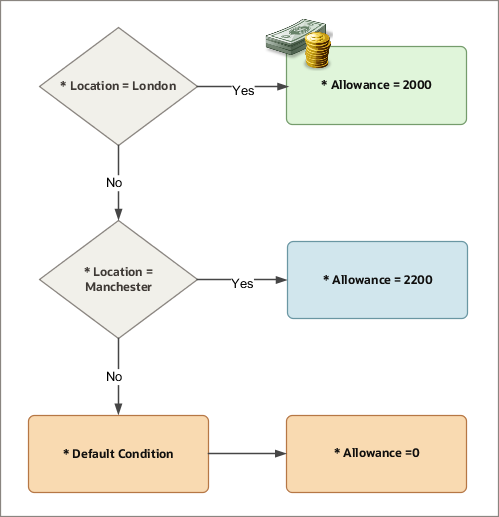
Before You Begin
Follow these guidelines and considerations:
-
When creating a child value definition, ensure that you specify the parent value definition first.
-
Before referencing criteria value definitions, ensure that any database items required for the definitions exist.
-
Create value sets required to validate criteria value definition values.