Setup Task List for HCM
To start an implementation of Oracle HCM Cloud Service, you must have an application implementation consultant role. Select an offering to implement and generate the setup tasks.
The Service Administrator creates this user. Instructions for how to create this user are included in the post-provisioning notification.
Payroll Managers and Application Implementation Consultants use the Setup and Maintenance work area to open the setup pages associated with the Oracle HCM Cloud Service features. The Setup and Maintenance work area is also known as the Functional Setup Manager.
Generate the Setup Task List
This figure illustrates the offering in which each HCM feature is located.
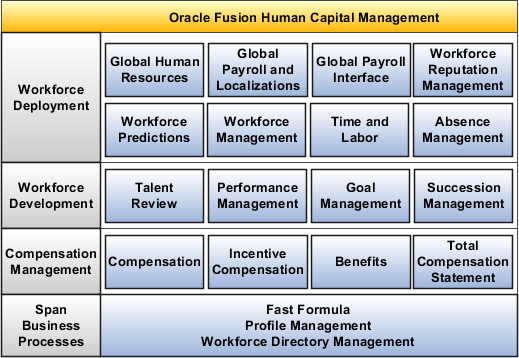
Here's how you can generate the setup tasks. The documentation in this list is in the Oracle Applications Cloud Using Functional Setup Manager guide.
-
Sign in to Oracle Cloud Services.
-
Using the Oracle Cloud Services URL, sign in to Oracle Cloud Services as a user with the application implementation consultant role.
The Welcome page appears.
-
-
Go to the Setup and Maintenance work area.
-
Select Setup and Maintenance under the Tools category in the Navigator to go to the Setup and Maintenance work area.
-
-
Browse offerings on the Getting Started page.
-
On the Getting Started with Oracle Fusion Applications page, view all Oracle Fusion Applications offerings.
-
-
Analyze implementation requirements of the offerings.
-
Drill down on the Oracle HCM offering of your choice to view a description, documents, and reports related to the offering on the Documents page.
-
-
Configure the offerings.
-
On the Configure Offerings page, configure the offerings of your choice to fit your business requirements.
Expand any offering to find its optional offerings, called Optional Functional Areas. Select all that apply to your organization.
Use the Select Feature Choices page to review optional or alternative business processes. Select all that apply to your enterprise. If you select the Payroll functional area, you must select the appropriate countries as feature choices.
Note: To use the Enterprise Structures Configurator, you must Select the Enterprise Structures Guided Flow feature on the Configure Offerings page. This feature is selected by default. Use the feature to set up enterprise structures.
-
-
Generate setup tasks.
-
Create a new implementation project on the Manage Implementation Projects page to generate setup tasks for a selected offering.
-
-
Review the generated setup task list.
-
The task list includes the tasks that are relevant to the offerings and optional functional areas that you selected. The most common requirements across all offerings are listed first. Next, the common tasks across product families are shown, and then the common tasks across product offerings. Tasks that are specific to product functionality are listed last.
You can expand the task lists to see the tasks that they contain. For more information about the Functional Setup Manager, see the Oracle Applications Cloud Using Functional Setup Manager guide.
-
Implementation Tasks
This table lists the task areas and their associated roles.
|
Task Area |
Role |
Work Area |
|---|---|---|
|
Define Geographies for Human Capital Management |
Application Implementation Consultant |
Setup and Maintenance |
|
Defining Enterprise Structures |
Application Implementation Consultant |
Setup and Maintenance |
|
Defining Features by Country or Territory |
Application Implementation Consultant |
Setup and Maintenance |
|
Manage Currencies |
Application Implementation Consultant |
Setup and Maintenance |
|
Defining Elements, Balances, and Formulas |
Application Implementation Consultant |
Setup and Maintenance |
|
Managing Data Security |
IT Security Manager |
Setup and Maintenance |
|
Define Payroll Business Definitions |
Application Implementation Consultant |
Setup and Maintenance |
|
Define Pay Frequency |
Application Implementation Consultant |
Setup and Maintenance |
|
Define Earnings and Deductions Definitions |
Application Implementation Consultant |
Setup and Maintenance |
|
Define Events |
Application Implementation Consultant |
Setup and Maintenance |
|
Define Payment Methods |
Application Implementation Consultant |
Setup and Maintenance |
|
Define Payroll Costing |
Application Implementation Consultant |
Setup and Maintenance |
|
Define Object Groups |
Application Implementation Consultant |
Setup and Maintenance |
|
Define Payroll Flow Patterns |
Application Implementation Consultant |
Setup and Maintenance |