Express Mode in Visual Builder Studio
HCM leverages the Express mode in Visual Builder Studio to empower your business users to customize HR processes and ensure data quality. Express mode has 2 key components: business rules and constants.
-
Business Rules is the Redwood equivalent of the Transaction
Design Studio for responsive pages. These are the uses of business rules:
- Leverage delivered best practices, or create your own rules based on various criteria, such as country and business unit.
- Make fields and regions required or optional, read-only or editable, and show or hide fields and regions depending on specific criteria.
- Constants are used to customize Redwood pages to best fit your specific business needs, such as hide the evaluation panel in Connections.
Learn about Express mode, terms, and key concepts in this overview.
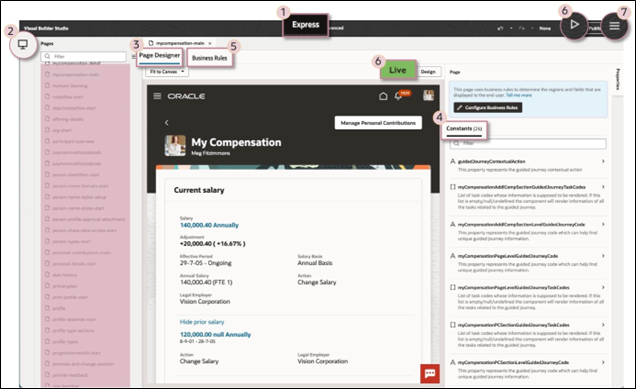
This table lists the elements on the Express mode page.
| Serial Number | Description |
|---|---|
| 1 | The recommended mode to extend HCM Redwood pages is Express mode in the Header. |
| 2 | The Pages list provides access to all Redwood pages that you can extend. However, it's recommended to keep this list closed and navigate directly from the page you want to modify to VB Studio. |
| 3 |
The Page Designer tab includes these features:
|
| 4 | The Constants tab helps you identify the page elements that can be extended in a page making it easier to customize and tailor the page to your specific needs. |
| 5 | Business Rules controls field and region displays. In the Page Designer, click the Configuring Business Rules button in the Properties pane, or click the Business Rules tab. |
| 6 | Use either the Live mode or Play features to test and preview your changes within the tool itself. |
| 7 | Share your changes with others without publishing to increase testing coverage and ensure higher product quality. |
Note: If Express mode isn’t available, that means the page isn’t ready to be extended in
this release.