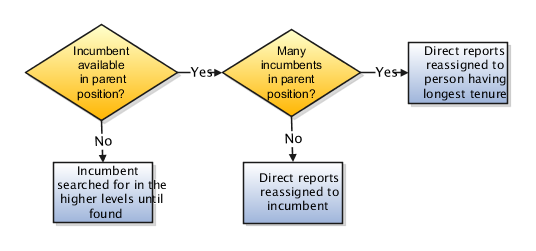How Line Managers Are Synchronized Using Position Hierarchy
You can enable position synchronization for the enterprise or legal entity, and synchronize the line manager value in the assignment with the position.
You can synchronize using either the position tree or the HCM position hierarchy. Let's look at how line managers are synchronized using the HCM position hierarchy.
Synchronize Line Manager for New Assignments
You create a new assignment and specify the position when you do any of these actions:
-
Hire
-
Add Assignment
-
Temporary Assignment
-
Create Work Relationship
-
Global Transfer
-
Global Temporary Assignment
-
Local and Global Transfer
The line manager for the new assignment is synchronized based on the position hierarchy. Direct reports are also assigned using synchronization, and displayed in the Add Direct Reports section. Here's how the synchronization happens:
-
The incumbent in the parent position is assigned as the line manager for the new assignment.
-
If there are any incumbents in the child positions, the incumbents are added as direct reports of the line manager. If there is already an existing manager in the child position, this value is ignored and replaced with the new manager.
-
If the new manager is hired for the same position as the existing manager, then the current manager will remain.
Synchronize Line Manager for Existing Assignments
When you change the position in an existing assignment, the line manager is synchronized based on the position hierarchy. Direct reports are reassigned based on the synchronization, and displayed in the Reassign Directs section. Here's how the synchronization happens: