How Data Is Loaded Using HCM Data Loader
This topic outlines the process of loading data in bulk from .dat files using HCM Data Loader. The data can be from any source.
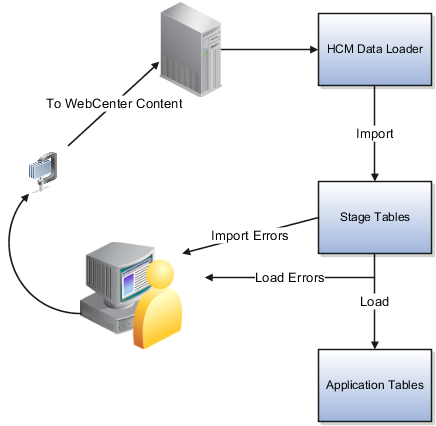
The steps of this process are:
-
You place a .zip file containing your .dat files on the Oracle WebCenter Content server. You can upload your file directly to the server, or use the HCM Data Loader interface for local files.
-
You submit a request to HCM Data Loader to import and load the .zip file. For this step, you can use either the HCM Data Loader interface or the HcmCommonDataLoader web service.
-
HCM Data Loader decompresses the .zip file and imports individual data lines to its stage tables. In the stage tables, related data lines are grouped to form business objects.
Any errors that occur during the import phase are reported on the HCM Data Loader interface.
-
HCM Data Loader elevates the user before calling the relevant logical object interface method (delivered in product services) to load valid objects to the application tables.
Any errors that occur during the load phase are reported in the HCM Data Loader interface.
-
You review any errors from the import and load phases. You can perform this step either on the HCM Data Loader interface or using the HCM Data Loader Data Set Summary extract.
-
You correct errors from the import and load phases in your source data.
-
You load a new .zip file containing the corrected data to the WebCenter Content server.
You repeat this process from step 2 until all of the data is successfully loaded.