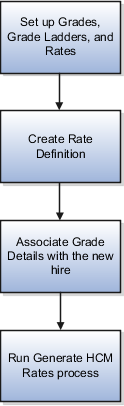Rates Based on Grades Details
You can calculate rates based on employee's grade details. For example, you can calculate the annual salary rate based on the grade ladder, grade, and grade step information defined for an employee.
When you define a rate definition, you can select a grade rate as a basis for the rate calculation and specify the employment level. The default employment level is Payroll Assignment. The application retrieves the grade ladder details based on assigned grade that's held on an employee's assignment record.
In your rate definition, you add either a rate contributor of type Grade Ladder or Retained Grade.
Calculate Rates Based on Grades
Follow these steps to calculate rates based on grades.
-
Set up grades, grade ladder, and rates for the given job to record the level of compensation for the employees.
-
Create a rate definition based on grade details. Add a rate contributor of type Grade Ladder.
-
Hire the employee and provide the required grade and step details.
-
Run the Generate HCM Rates process to calculate the rates based on the information held in the grade tables.
This flowchart describes the overall steps to calculate rates based on grade details.