Example to Create a User-Defined Table for a Range of Row Values
Click the User-Defined Tables quick action under the My Clients Groups table to create a user-defined table to store values for stock option allocations.
Scenario
Each year, your organization offers stock options to its employees. The amount of options depends on years of service and job category of the employee receiving them.
User-Defined Table Components
The main components of the user-defined table are the definition, columns, rows, and values.
-
Basic details
-
Columns
-
Rows
-
Values
As this image shows, the user-defined table contains stock option allocations by job category and years of service.
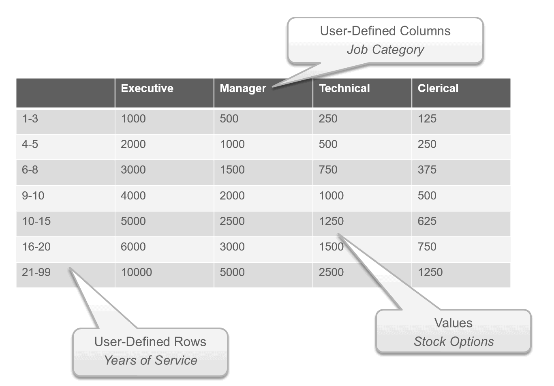
Resulting User-Defined Table Components
This table shows the resulting user-defined table components for this scenario.
|
Component |
In This Example |
|---|---|
|
Basic Details |
The unit of measure is a number since the row values are years. The row title is Years of Service. |
|
Rows |
Represent a range of years of service during which employees receive the same number of stock options. |
|
Columns |
Represent job categories and the data type of each column is number because they hold a number of stock options. |
|
Values |
Represent the number of stock options awarded to the specified job category during the specified years of service. |