How Default Time Card and Time Entry Approvals Work
When you submit a time card that has project, payroll, or project and payroll data, you initiate approval workflows. These workflows are for either the time card or the time card entries, depending on the corresponding time processing configuration.
Time Card Level Approvals
Here's what happens with the default approval workflows for time cards:
- For project time data, the workflow tries to figure out the appropriate project manager. If it can figure out who that person is, it routes the data to them to review and approve or reject. If it can't figure who that person is, it routes the data to the individual's line manager to review and approve or reject.
- For payroll time data, the workflow checks the total payroll time. If it's 40 hours or less, it automatically approves the data. If it's more than 40 hours, it routes the data to the individual's line manager to review and approve or reject.
Here's how the default workflow handles approvals, rejections, and notifications:
- It changes the time card status to Approved after all approvers approve the time card. The relevant time card data is ready for transfer to Project Costing or Payroll.
- It changes the time card status to Rejected if at least one of the approvers rejects the time card.
- It lets the individual know whether the approver approved or rejected their time card.
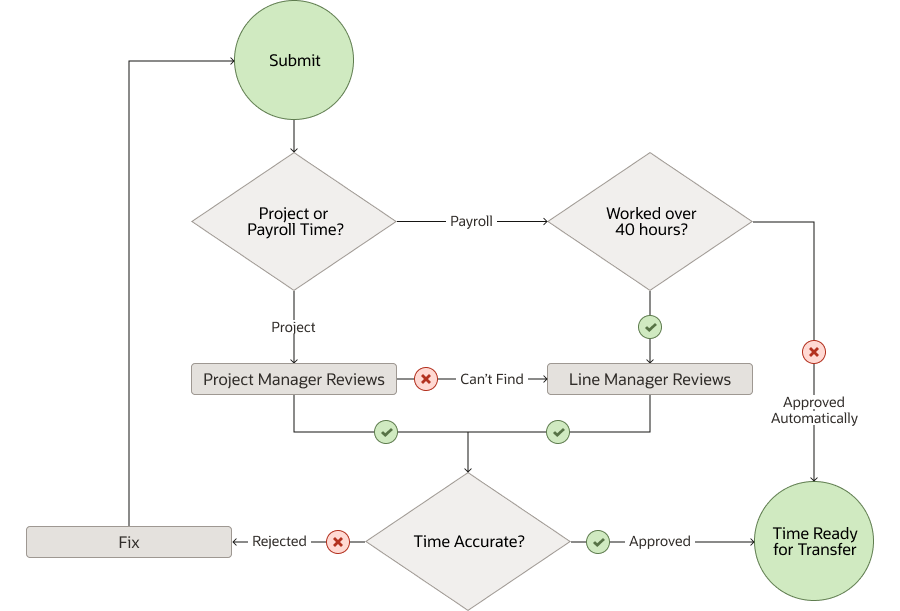
Time Entry Level Approvals
These default approval workflows for time card entries are similar, but not identical to the time-card-level workflows. The big difference is when the time data is ready for transfer to project costing and payroll.
- For project time data, the workflow tries to figure out the appropriate project
manager. If it can figure out who that person is, it routes the data to them to
review and approve or reject. If it can't figure who that person is, it routes the
data to the individual's line manager to review and approve or reject.
Approved data is ready for transfer to Project Costing.
- For payroll time data, the workflow routes the data to the individual's line manager to review and approve or reject. The applicable approvers need to approve all entries for the time card period before the data is ready for transfer to Payroll.