Hide or Show a Field
In this example, you show the Candidate Email field in the Job Application Preview Key Info for the HR Specialist role only in the Recruiting Activity Center.
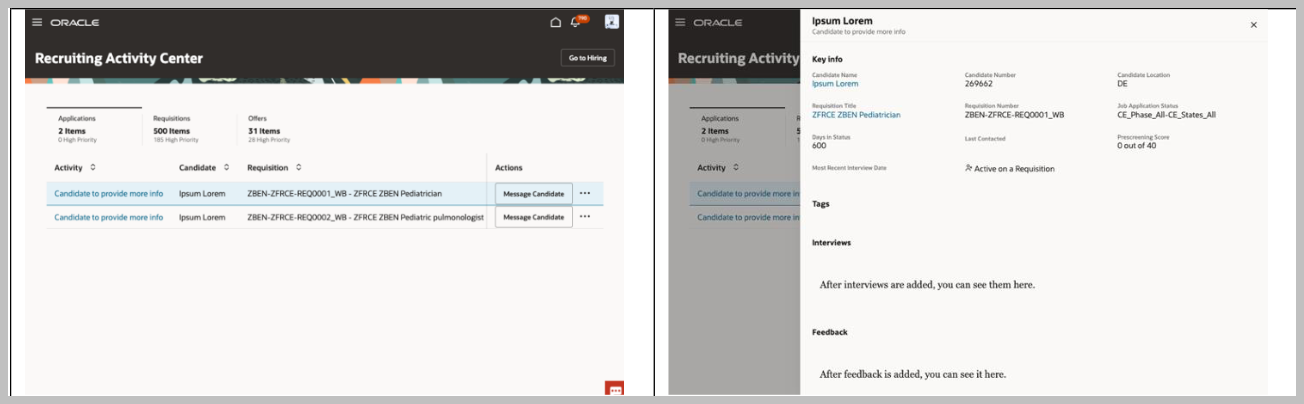
Let's look at the steps to show the field from business rules.
- Create or edit a rule.
- Define the population for which this rule will apply in the conditions by selecting Human Resource Specialist as User Roles.
- In the Regions and Fields filter, search or navigate to the Candidate Email field and set the Hidden property to Visible. Note that the read-only property is specific to some pages and fields and may not be available for all fields on the same page.