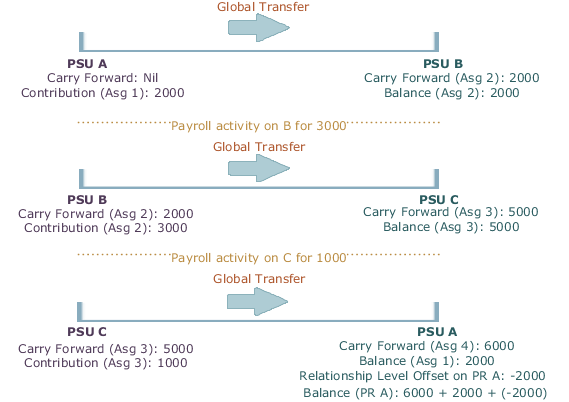Adjust Balance Differences
Rerun the Transfer Balances process to sync the additional payroll activity on the source payroll relationship to the target payroll relationship.
An employee might also have been paid in the past on the target payroll relationship during the period spanning the balance value, that's after the start date of the balance dimension.
You can rerun this process to fetch the balances for the same dimension and context values on both the source and target records. The application records the adjustment for the difference in balance values. If the balance values match, the application doesn't make further adjustments.
Payroll Relationship Level Balances
If an employee had worked in the target payroll relationship before, the process adjusts the difference of balance values read from the source and the target. Any balance being carried from the source includes balance that's processed for the same set of contexts in the target before.
In this example, the source PSU is up to date and in sync with the balance value.
-
An employee contributed 1000 in PSU A and moved to PSU B. The application carries forward the balance of 1000 to PSU B.
-
With a further contribution of 3000 in PSU B, the total contribution in PSU B sums up to 4000. He moves to PSU C and carries forward a balance of 4000.
-
With a further contribution of 1000 in PSU C, the total contribution in PSU C sums up to 5000.
-
The employee is transferred back to PSU A in the same year. Only 4000 out of the 5000 is brought forward to PSU A because 1000 in PSU C already came from PSU A.
-
With a further contribution of 1000 in PSU A, the total contribution in PSU A sums up to 6000.
-
The last global transfer from PSU A to B carries forward 2000, the only portion missing in PSU B.
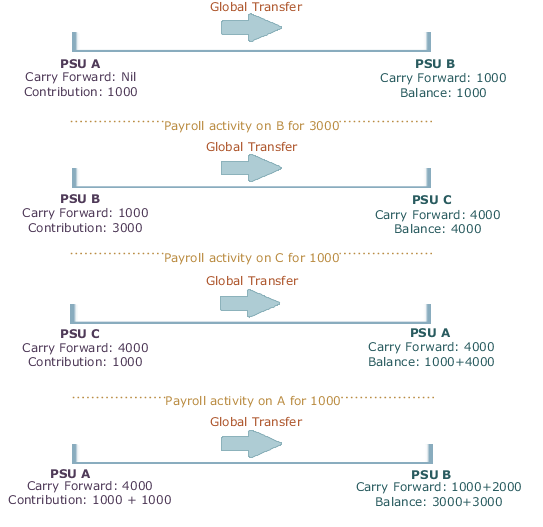
If you're running the same process twice on the source or target without any occurrence of other payroll activity, the second instance wouldn't further adjust the values. The application finds the values on the target to match those on the source.
Assignment Level Balances
Copy forward assignment level balances if the payroll formula uses only the assignment level balances, instead of relationship level balances, to determine the calculation results. You can use this copy when the calculation results must include the balance values from a prior assignment, such as assignment level voluntary deductions with total owed or arrears, or both.
In this example, assignment 4 must be aware of the 6000 because the prior contributions in PSU A occurred through a different assignment 1. In this scenario, the payroll formula won't consider the prior contributions in PSU A because the element is at an assignment level. With the copy of an assignment level balance of 6000, the PSU A balance of 8000 at a relationship level would be inaccurate, instead of the correct value of 6000. The balance inaccuracy occurs because the application counts 2000 contributed in assignment 1 twice. To overcome this inaccuracy, the process adds a relationship level offset adjustment of -2000 which doesn't impact the assignment level balances for assignments 1 and 4.